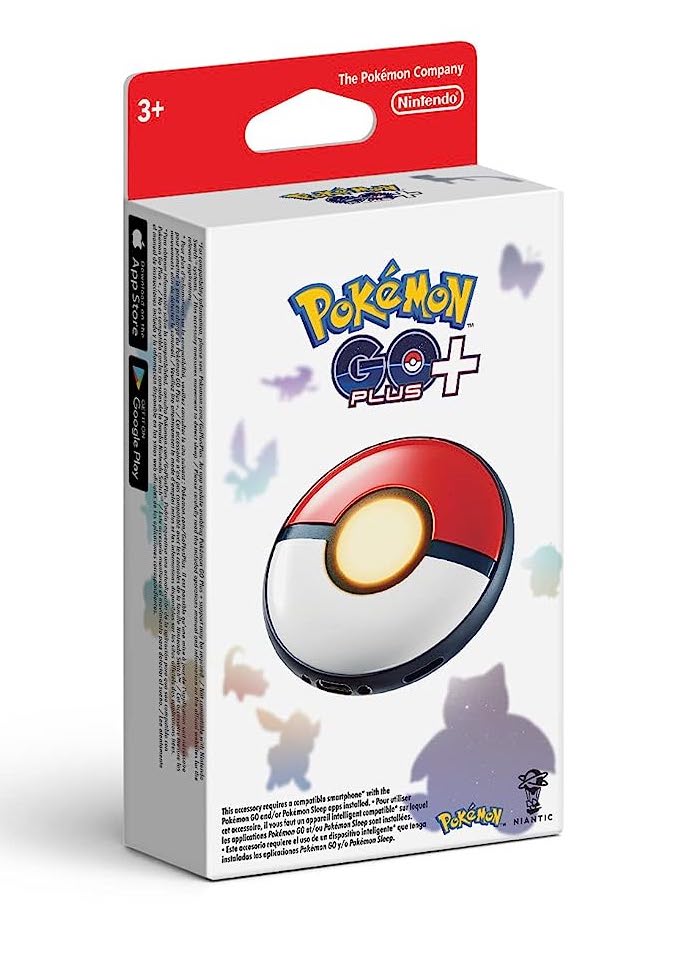 A great way to build healthy sleep habits
A great way to build healthy sleep habits
It’s been a few years since I posted here, mainly because there wasn’t all that much to post about. The Wii and Wii U had gone its course, and subsequent offerings from Microsoft, Playstation, and iOS and Android developers, while nice efforts in their own rights, just failed to capture the kind of zeitgeist that Nintendo did with the Wii that made them (and this blog) so popular around 2009. On top of this, a little girl game into my life in 2015 who has taken up most of my waking (and sleeping) hours, so I haven’t had time to blog.
That said, because of said little girl, I am thinking about re-starting this blog. I am the proud (albeit belated) owner of a new Nintendo Switch. And as was the case when I started this blog in 2009, I am mildly obese again and have high blood pressure to boot. I’m getting up there in age, and want to make sure I’m around as possible for my child. So I’m thinking about restarting this whole blog. Of course I still can’t call it “Nutwiisystem” thanks to the cease and desist letters from the short-sighted Nutrisystem lawyers (their diet didn’t work anyway—go with something like Noom who actually changes your eating habits). And I don’t have any expectations that this blog will ever reach the heights of popularity that it did in 2009. But as I did in 2009, I’ll try out a few Switch exercise games and live-blog my progress, sort of as a nostalgic nod back to those halcyon days.
Happily, the Nintendo Company has given me a good excuse to start blogging again with this release of the Pokemon GO Plus + device.
 I see the early reviews for this thing are terrible, so I’m going to be a contrarian. Just like Pokemon GO changed my life in 2016 by giving me an excuse to get out and walk more (to date, I have walked over 8,000 miles while playing the game), I am confident Pokemon GO Plus + is going to change my life by helping me get some control over my terrible sleep habits.
I see the early reviews for this thing are terrible, so I’m going to be a contrarian. Just like Pokemon GO changed my life in 2016 by giving me an excuse to get out and walk more (to date, I have walked over 8,000 miles while playing the game), I am confident Pokemon GO Plus + is going to change my life by helping me get some control over my terrible sleep habits.
There will be two applications that use this device by the end of summer 2022: Pokemon GO and Pokemon Sleep.
I see the early reviews for this thing are terrible, but I’m going to be a contrarian.
Just as Pokemon GO changed my life in 2016 by giving me an excuse to get out and walk more (to date, I have walked over 8,000 miles while playing the game), I am confident Pokemon GO Plus + is going to change my life by helping me get some control over my terrible sleep habits.
There will be two applications that use this device by the end of summer 2023: Pokemon GO and Pokemon Sleep.
Using the Pokemon Go Plus Plus with Pokemon Go
The oddly named Pokemon GO Plus + is a device much like the old Pokemon Go Plus (the small plastic tear-shaped device) as well as the Poke Ball Plus (the device shaped like a 1 inch Pokeball), the mechanics are pretty much the same. You pair your device using Bluetooth and new menu options appear in the Settings. You can set it so that you manually click the large button in the middle of the unit to spin PokeStops and Gyms and to catch Pokemon around you. Or you can get it to auto-spin PokeStops and Gyms.
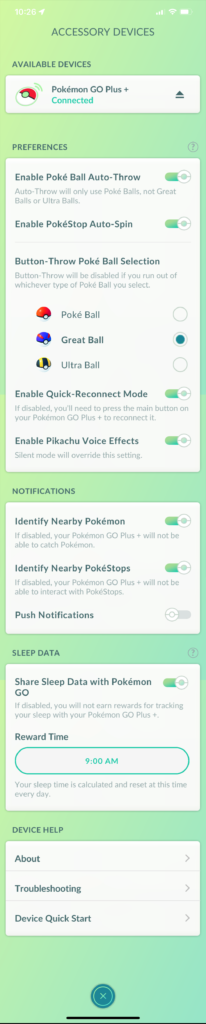 There are a few things new with this device. First, you can set it to throw Great Balls and Ultra Balls, something its predecessors could never do. Second, you can set it to auto-catch Pokemon using regular Poke Balls (this is something the “Go-tcha” device has been able to do for years, and Nintendo has finally caught up).
There are a few things new with this device. First, you can set it to throw Great Balls and Ultra Balls, something its predecessors could never do. Second, you can set it to auto-catch Pokemon using regular Poke Balls (this is something the “Go-tcha” device has been able to do for years, and Nintendo has finally caught up).
The big improvement is the addition of “Share Sleep Data with Pokemon GO” setting. Turn this setting on, and set a “reward time” In the morning (a time after you usually get up).
Then, when it’s time to go to bed, press down on the big button for a few seconds. You’ll see a blue light flashing and hear the dulcet tones of Pikachu singing a lullaby to you before you go to bed. Place the device near your pillow (not under it) and sleep for the night.
When you wake up press the button again. You’ll see rainbow colored lights and hear Pikachu excitedly greeting you in the morning. The next time you open up Pokemon GO, you’ll get a bunch of rewards, like Stardust, stickers, and hearts for your buddy. You’ll also see the amount of sleep you got. Pokemon GO will reward you depending on the amount of sleep you got.
Another bonus is that when you connect the device for the first time, new Special Research will show up called “Catching Some Z’s” with some simple tasks
Stage 1:
Catch 20 Pokémon in Poké Balls using Pokémon GO Plus + – 25 Poke Balls
Catch 10 Pokémon in Great Balls or Ultra Balls using Pokémon GO Plus + – 15 Great Balls
Spin 15 PokéStops using Pokémon GO Plus + – 2000 Stardust
Track sleep using Pokemon GO Plus + for 7 days – Komala
Stage 2:
Track sleep using Pokémon GO Plus + for 7 days – Snorlax wearing a Night Cap
Track sleep using Pokémon GO Plus + for 14 days – Snorlax wearing a Night Cap
Track sleep using Pokémon GO Plus + for 21 days – Snorlax wearing a Night Cap
Track sleep using Pokémon GO Plus + for 28 days – Snorlax wearing a Night Cap
Stage rewards: 2500 Stardust + 2500 XP
A lot of people are going to scoff at the device. “I don’t need an app to tell me to exercise or to sleep”. The point is, there are a lot of us who do need help in those areas, and I appreciate how Nintendo is using the dopamine rush of a video game to encourage me to develop better exercise and sleep habits.
Gripes
Yes, there are annoyances. I’m sure the Pikachu sound will get annoying over time (although you can toggle that on and off by pressing the main button and the little button on top). And I hope that Nintendo and Niantic are reading these reviews and will add things like the ability to turn vibration off via the app (something their documentation promises in Pokemon Sleep, but it’s not in Pokemon GO.
My biggest gripe is a simple one: Nintendo didn’t include an instruction manual with this product, making customers go to a confusing Web site with FAQs to try to find basic information about the device. For example, it took me a few nights to troubleshoot why the unit kept flashing red when I pressed the button before sleep, only to find that it’s because I was holding the unit vertically in my hand and not lying it flat on the bed. I think they did themselves a disservice, as the technology in this thing is far more sophisticated (and thus worth the $50+ price tag) than it appears.
But I’m giving it five stars based on the potential of this thing to help a lot of people—adults like me who have terrible sleep patterns and kids who need the extra push to go to bed on time. For those of us who fall into these categories, this device has the potential to—literally—save our lives.
Using the Pokemon Go Plus Plus with Pokemon Sleep
As others have mentioned, in a rather unfortunate example of poor planning, Nintendo has failed to released the Pokemon Sleep app that was supposed to be the companion to this device, leaving Pokemon GO as the only app that can use this device for the moment. But in reading the documentation for Pokemon Sleep, it’s clear that the app will be very sophisticated, tracking not only the amount of time you slept but using its internal accelerometer to track things such as how long it took you to fall asleep and how deep your sleep was.
Why Nintendo is Releasing Pokemon Go Plus Plus
A lot of people are probably going to be puzzled as to why Nintendo is releasing this device. After all, Pokemon GO, while still a popular mobile game, is nowhere near the popularity it once was.
I believe the reason goes back to 2014, when beloved Nintendo President Satoru Iwata, the genius behind the turnaround of Nintendo with the DS, the Wii, Nintendo’s entry into mobile gaming, and the Switch, announced that Nintendo was getting into the “quality of life” business, with a “sleep device” being the first of their products.
Sadly, Iwata would pass away not long after his announcement far too early at age 55. Nintendo then probably went through a ton of internal debate about whether to continue Iwata’s vision. In 2016, some people in the company announced that the Quality of Life initiative was cancelled, only to have others in the company file a patent in 2019, followed by some quick scrambling by the company to announce that it’s still in development.
I believe the release of the Pokemon Go Plus + now in 2023 is in many ways good people at Nintendo pressing forward with this project, knowing full well it wouldn’t necessarily be hugely profitable, in honor of him and his vision to transform Nintendo and video gaming itself into a positive impact on society and public health.
I see little pieces of this “quality of life” initiative showing up in various Nintendo games, from the leg strap needed to play Switch Sports Soccer, to the introduction of Ring Fit Adventure and its unique physical device, to the cute “morning stretch” feature in Animal Crossing New Horizons.
Don’t believe the early negative reviews and the gaming press who are piling on denigrating this device. Like many other hardware products that Nintendo put out, give it a chance, and it may change your life.
Frequently Asked Questions about Pokemon GO Plus Plus
Here are some of the head-scratching questions I’ve had to figure out that were buried in Nintendo’s frustratingly-organized FAQs.
- Why does my Pokemon GO Plus Plus flash red when I try to press it before going to sleep?
- This one took me a while to figure out. The answer is, the unit needs to be placed flat on your bed, not held in your hands, when you press the button. If the internal accelerometer senses that the unit is vertical, it will quickly flash blue and you’ll hear Pikachu singing “Twinkle Twinkle Little Star”.
- Does the unit need to be connected to Pokemon GO to track sleep?
- No, in fact it’s just the opposite; the unit needs to be disconnected. You can do so by pressing the little Pokeball icon in the upper right-hand corner. Then, lay the unit flat and click the button.
- How do I know if my sleep is being tracked?
- When you’re about to go to bed, place the unit flat on your bed by your pillow (not under it) and press the middle button. It should flash blue, and if you have the sound turned on you’ll hear Pikachu singing you a lullaby. Don’t touch it after that until you wake up in the morning—from that point it’s tracking your sleep.
- How do I “undo” the Pokemon GO Plus Plus if I accidentally start a sleep session?
- This was a frustratingly difficult answer to track down; I wrote to the Pokemon Company to get a straight answer, but my guess is that you can’t really “cancel” the sleep session, you can just “restart” it by clicking the button again, seeing the blue light flash again, and starting a new sleep session. Difficult to tell right now whether the device somehow stores your aborted sleep session, but I doubt it. I’ll update this FAQ once I hear definitively.
- How do I get Pikachu to shut up??
- This is one I found by accident. Press and hold the tiny little button at the TOP of the unit that’s used to check the battery (see next question) while at the same time holding down the big button in the middle. Pikachu’s voice will toggle on and off. You can also adjust this setting in the Pokemon GO preferences, and presumably in Pokemon Sleep once it’s available.
- How do I check the battery?
- Click on that tiny little button on the top of the unit. If the tiny LED glows red, your battery needs charging, if it’s green you’re fine, and if it’s orange it could use a top-off.
- How do I turn off vibrate?
- You can’t, at least not yet. There are some in the gaming media who are telling you to open up your unit and destroy it to turn off vibrate. DON’T DO IT. There will definitely be an option in Pokemon Sleep app to turn off vibrate; my guess is that the Niantic engineers working on Pokemon GO weren’t given the API instructions, which explains why this feature doesn’t appear there.
1 Comment
R
Aug 14, 2023 12:48 pmI just found this blog. I love your idea for “gamifying” fitness and health. My goodness does the world need more of that. I am trying to find ways to do this in my own life, so I need a guide and I suspect many others do as well. A concept that goes well beyond gaming systems. I love that your daughter is inspiring you as well. Also: This blog name is genius. Thank goodness for lawyers, because this new name is so much better! Congrats! Thank you. — new reader.