In my last post I covered the basics of the premise of Pokemon Sleep: how each night you get a good night of sleep you’ll collect “Drowsy Power” that will allow your sleeping Snorlax to attract other Pokemon around him. As you get more quality sleep each night you’ll wake to find more species of Pokemon snoozing next to Snorlax in the morning. Each Pokemon species has a unique “sleep type”, and you’ll be able to collect different “sleep styles” for each.
So there’s your “gotta catch them all” bit of the game. As Johnny Carson used to say, “Buy the Premise, Buy the Bit”. If I need to get a good night’s sleep to see what all four versions of a sleeping Pichu look like, by gum I’m gonna do it.
I suppose the developers could have left it at simply collecting new Pokemon (which the developers of apps like Pokemon Smile did). But they added a whole bunch of other things to the game to continue to enhance your enjoyment and immersion into the game, while at the same time prolonging the life span of the game itself.
They wisely avoided including any “fighting” mechanisms into the game, focusing instead on more “collection”, namely, collecting berries from your “helper Pokemon” to feed Snorlax, and collecting recipes that you can use to cook your Snorlax’s favorite dishes. Yes, it is ironic that an app that tries to incentivize you to have some self-control in your sleep also seeds your mind with the thought of gluttony, encouraging your Snorlax and your helper Pokemon to gorge on biscuits, berries, curries, saurces, and being a general glutton, but I’ll give them a pass…and I’ll use Pokemon GO to lose any excess weight I gain from their subliminal suggestions.
Here are the various tasks you can do to make your Snorlax “the very best”.
Snack Time

Every day after you finish reviewing your morning’s haul of Pokemon, you’ll be given a “Bonus Biscuit”, which you can feed to one of the Pokemon hanging around you. You get one free Biscuit every day, but if you’re impatient you can always spend real money to buy more at the General Store.
There are also “very prized items” called Master Biscuits that will fill your Pokemon to the max in one shot.
You’ll get one for free, but after that you’ll need to trade in “Sleep Points” for more of them, among other goodies.


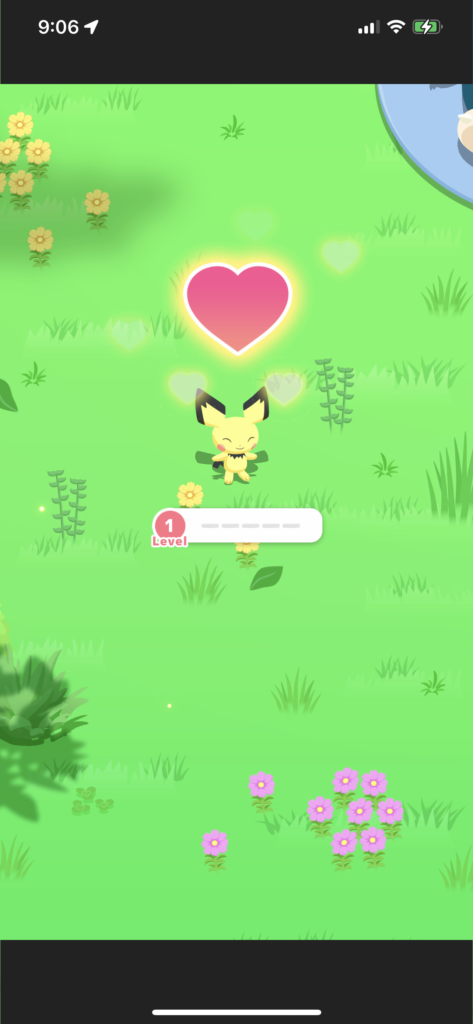
Using Berries to Raise Snorlax
Your goal is to raise your Snorlax to be as big and strong as possible. You do this by feeding it berries.
As you max out your friendship levels with each Pokemon, they’ll collect more and more berries for you to feed to your Snorlax.
You’ll see them walking around with a little magnifying glass above them if they have berries. Click on it and the berries will spread on the ground so you can collect them and give them to Snorlax. The more you sleep, the more energy your Pokemon will have to collect berries.

One pet peeve I have is that there’s no way to “collect all”, you do apparently have to “tap tap tap tap” every morning, which I imagine will get annoying after a while.
In addition to berries, your Helper Pokemon will find ingredients that you can use to make dishes.
Breakfast, Lunch, and Dinnertime
Snorlax does get hungry, so at certain points of the day you’ll see a little thought bubble above him telling you that it’s time for a meal. Here’s where you’ll want to take the ingredients you have an whip together the dish that he requests (mine was “Curries and Stews”)
There’s an option you can unlock quickly that allows you to follow a specific recipe, and I suppose if you’re really bored you can do that. But I just choose the “Auto Cook” option to toss random ingredients together and see what comes out.
You’ll see your dish “cooking”, which is really a way to present to you a Sleep Tip. The Sleep Tips are actually pretty good facts and advice related to sleep, and I have to give the developers credit here: normally I just disregard tips like this, but when it’s displayed while I’m waiting for my dish to “cook”, it does get me to read and re-read it a few times.

Snorlax will scarf the food down…

…and of course, fall right back asleep.

But he’ll get “bigger and stronger”, attracting even more Pokemon with different Sleep Styles for you to complete your Dex. Feed your Snorlax berries and meals throughout the day, and feed your Pokemon candies and “Dream Shards” to register as many Sleep Styles as possible.
I knew I was getting a little too much “into” the game when I learned after a week of play that I would be assigned a new Snorlax every week and got a little sad. They grow up so fast.
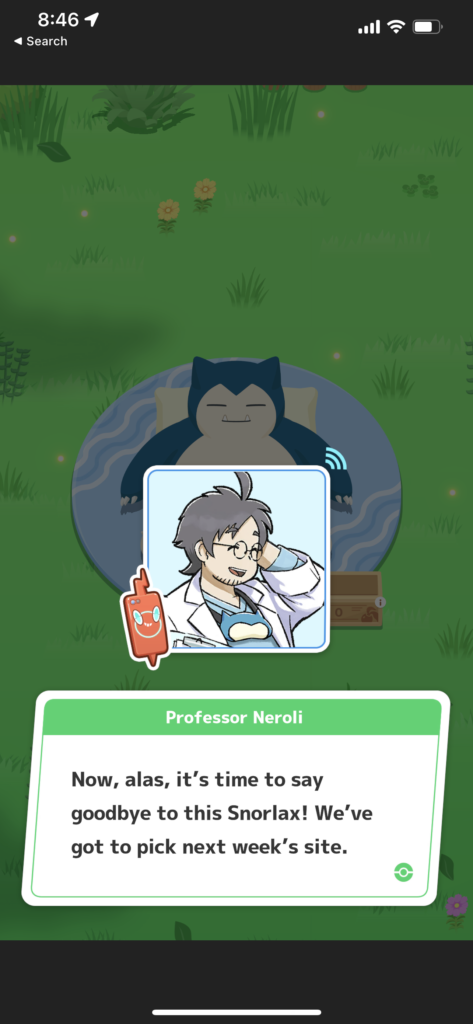

Here’s the explanation that was given.
Moving to New Sites. You’ll spend seven days—from Monday through Sunday—raising a Snorlax each week by building up its Strength a you carry out sleep research. Buy when the week is over, it will be time to say goodbye to that Snorlax, move to a new research site, and find a new Snorlax to help with your studies.
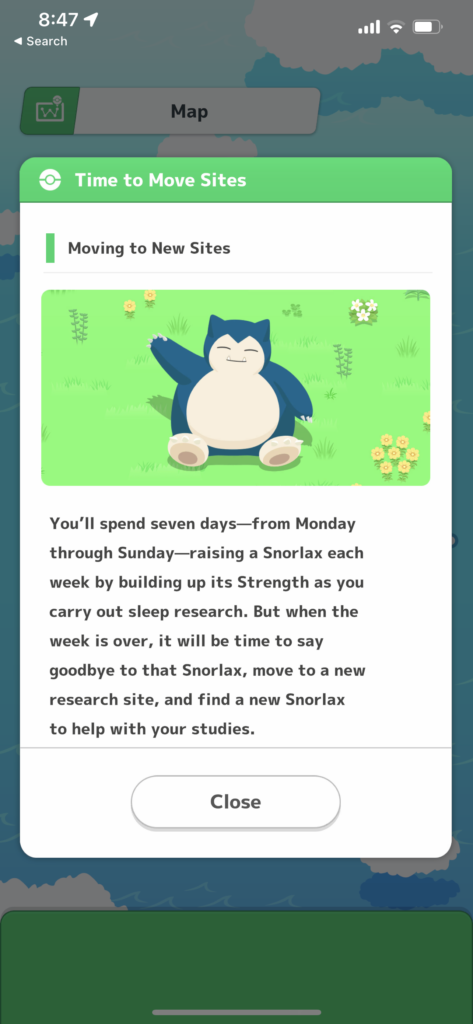
Missions
As if it weren’t enough incentive to feed your Snorlax and make Pokemon friends, Pokemon Sleep has a ton of “Missions” for you to accomplish which will earn you more prizes.
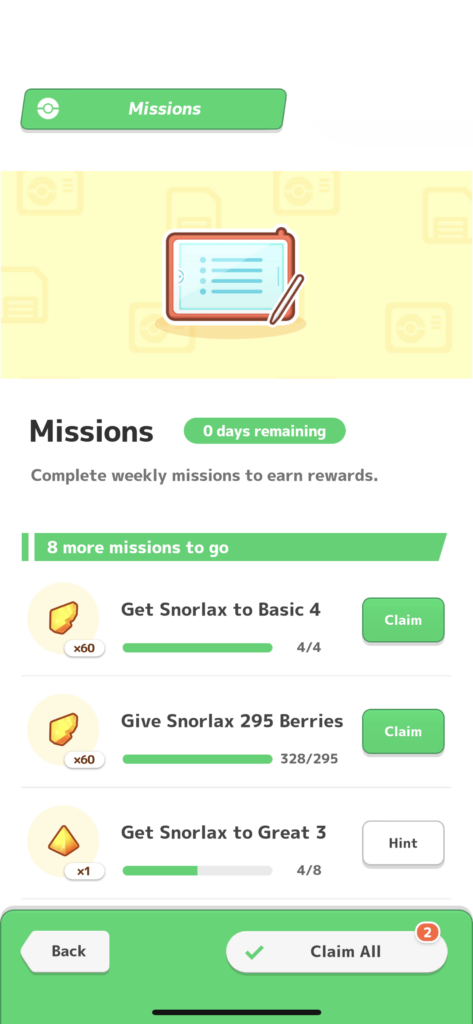
Okay, so what’s the verdict? I predict you’ll have a lot of young people mocking this game and going back to playing their traditional video games on the couch.
On the other hand, there’s a whole market out there, from parents who want to find ways to get their kids a full 10 hours of sleep, to workaholic adults (especially with more people who are working remotely and have lost all boundaries) looking for any way to get them to improve their sleep habits and get a full 7 to 9 hours to maintain good health and feel refreshed and functional the next day. I think these folks (which includes me) will welcome this game and this device to their lives. Medical science has proven beyond a doubt that getting enough rest helps provide your body with healing, energy, and vitality, and yet it’s the first thing most of us neglect. Here’s to Nintendo, The Pokemon Company, Select Button, and Niantic for taking another step of hopefully many more to use video gaming to improve our health and our lives.
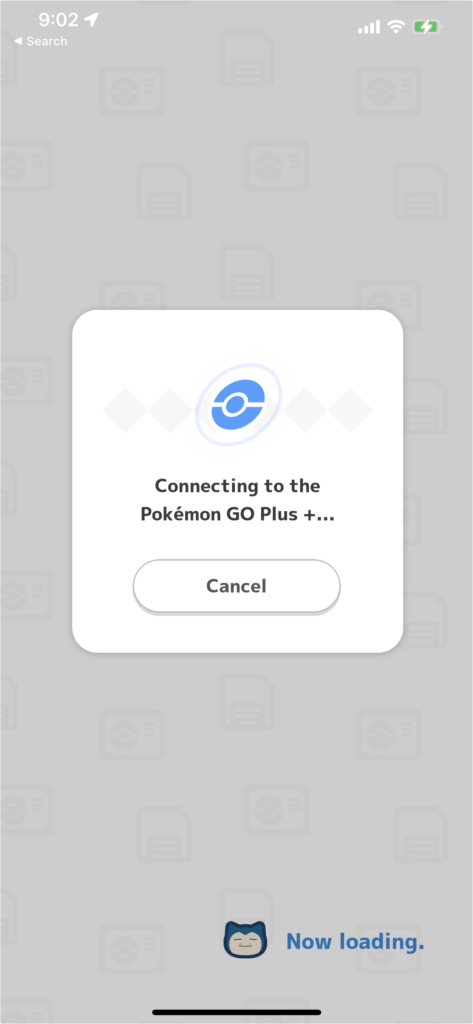
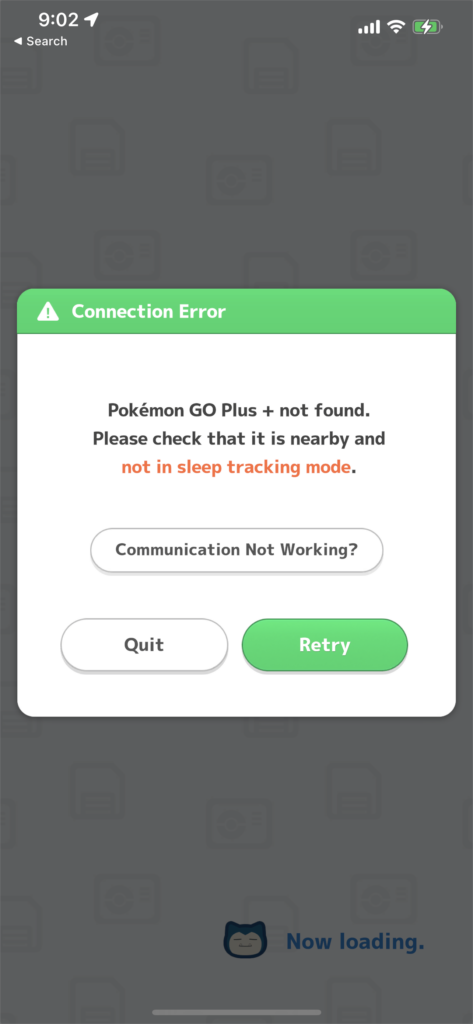
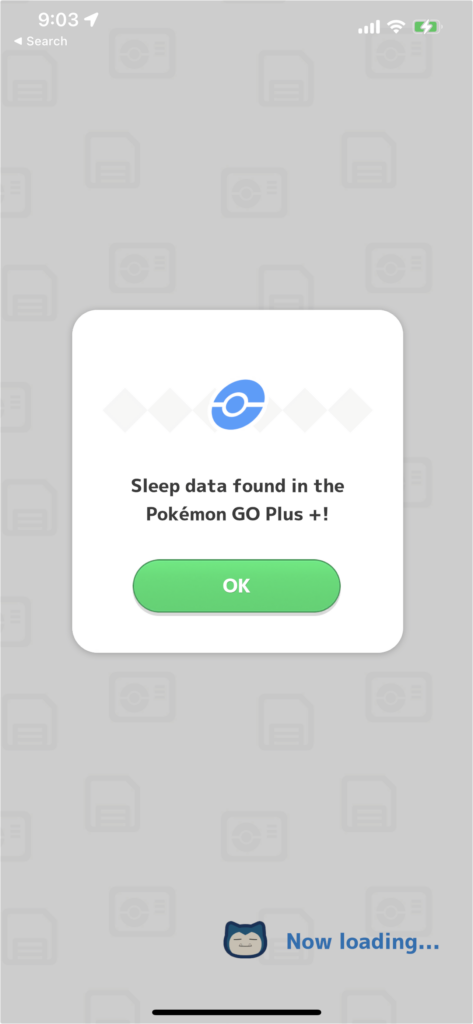
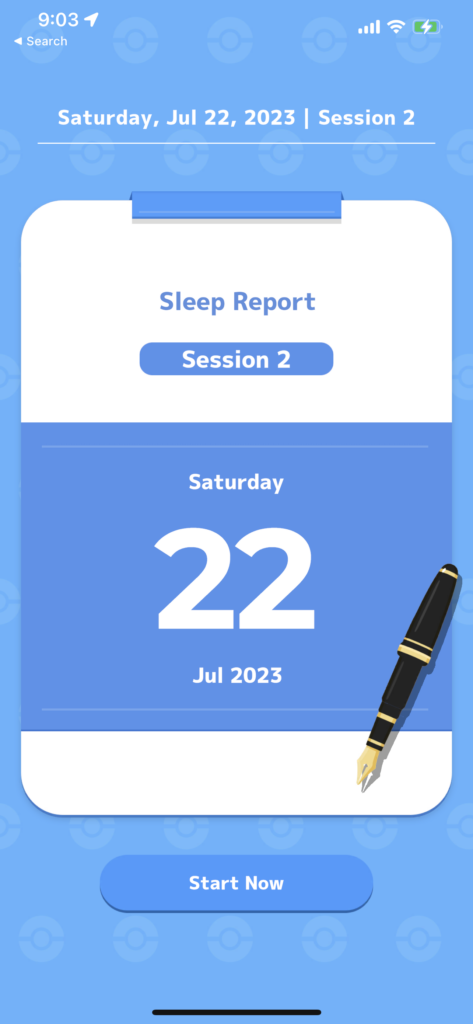
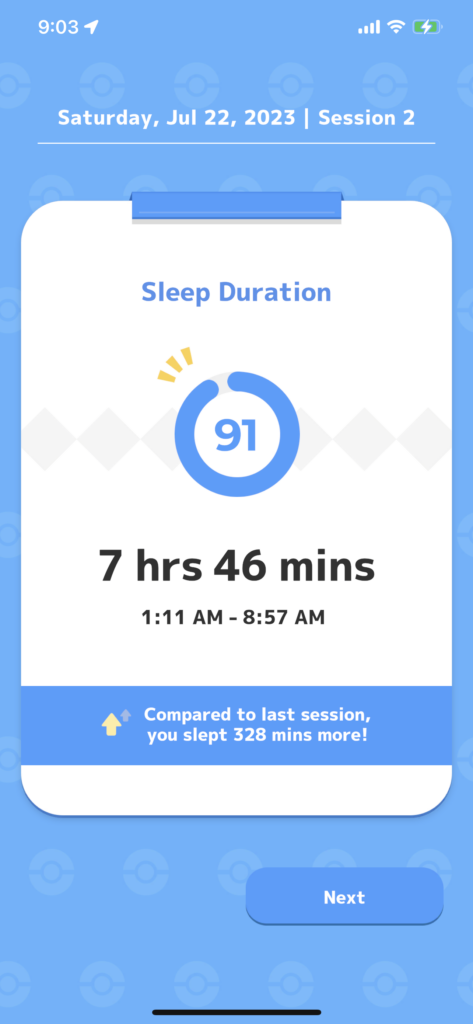
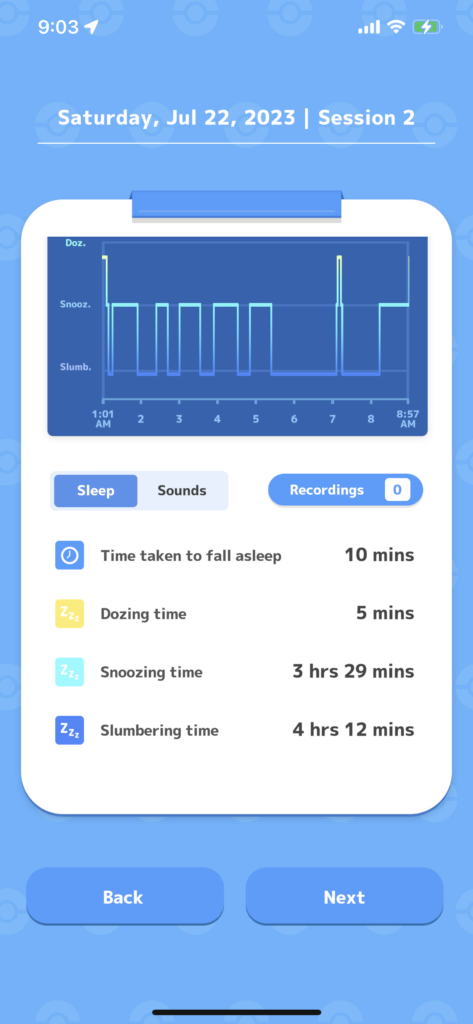
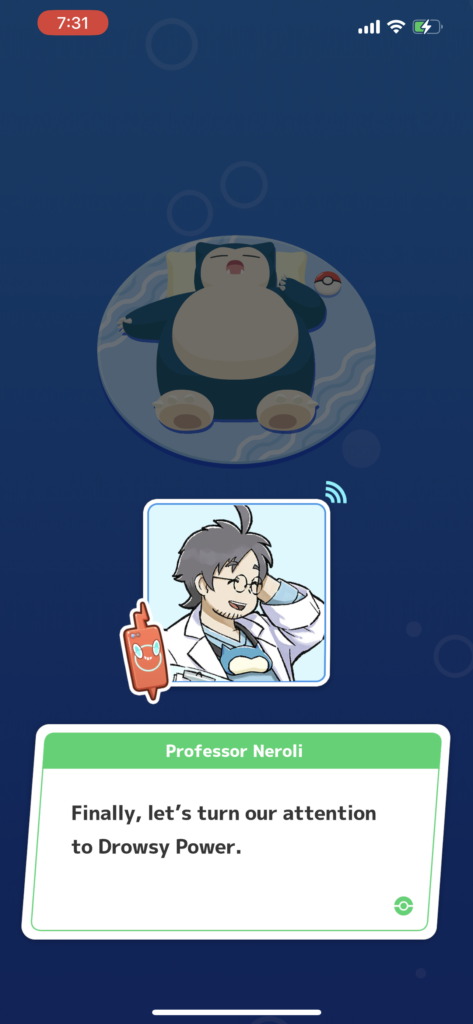
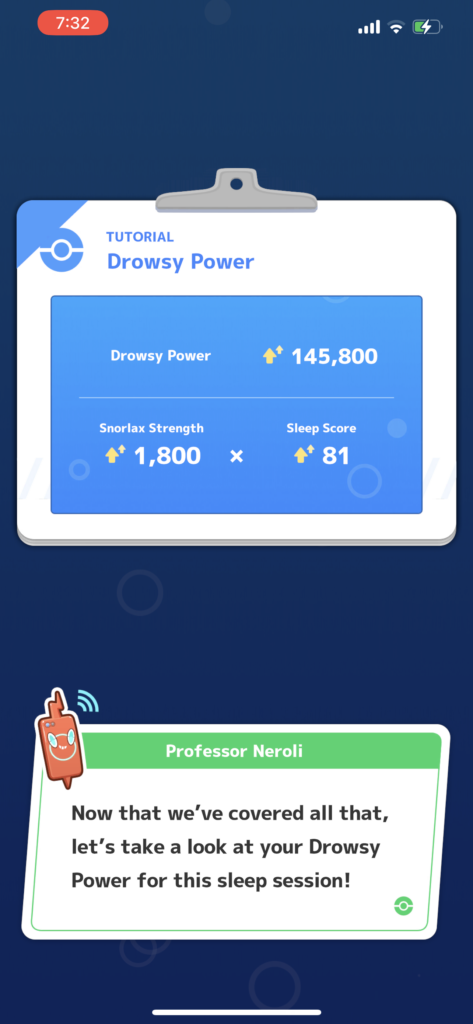


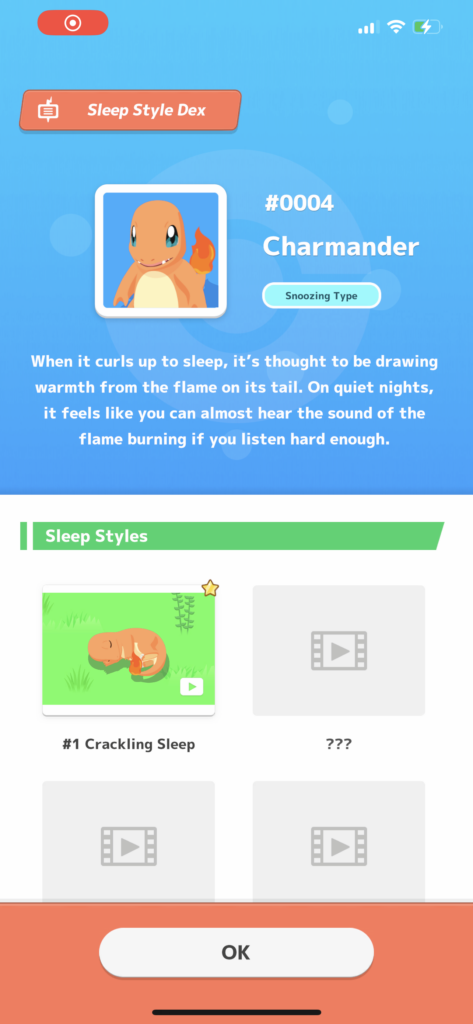


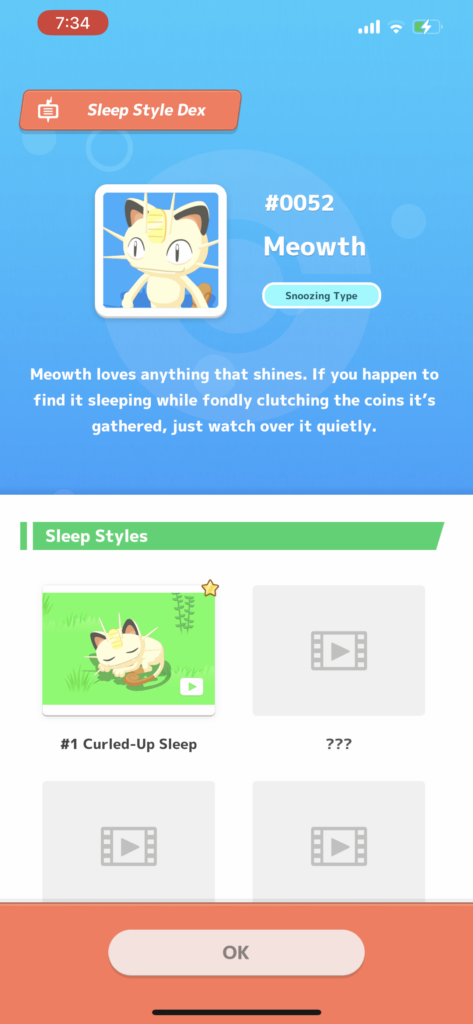


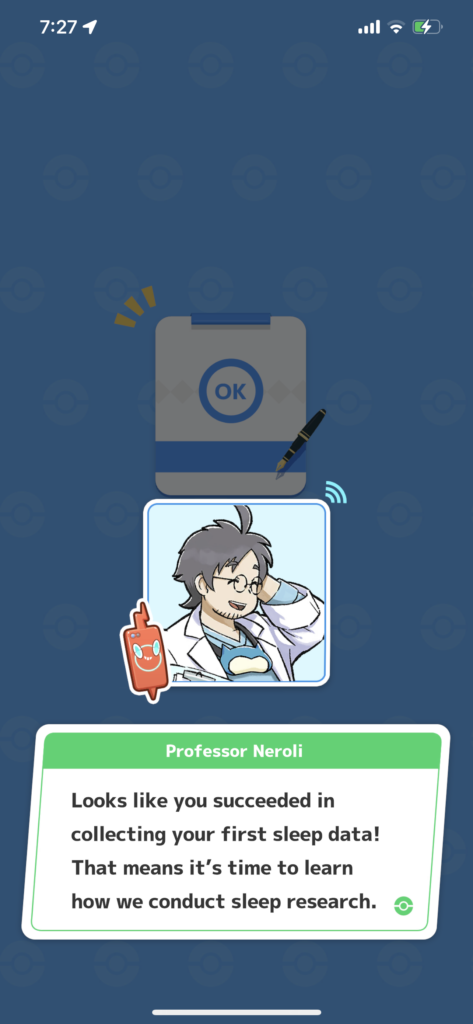
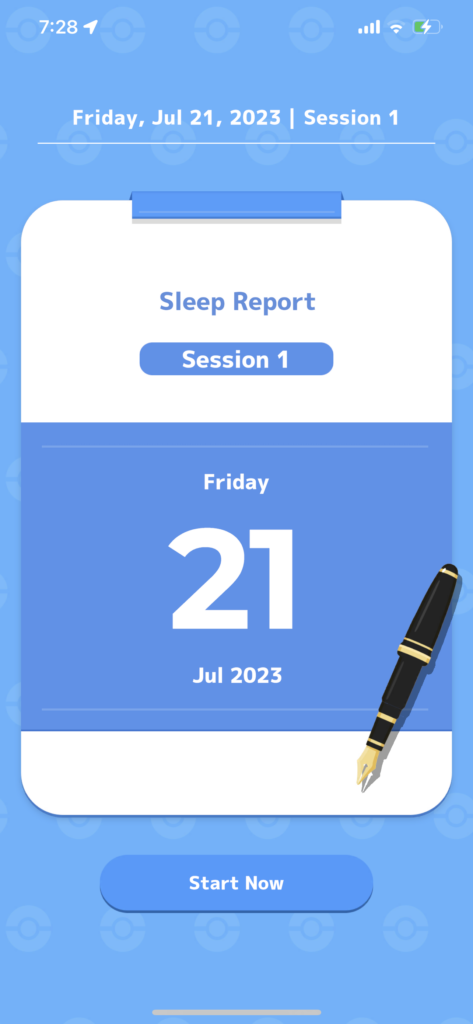
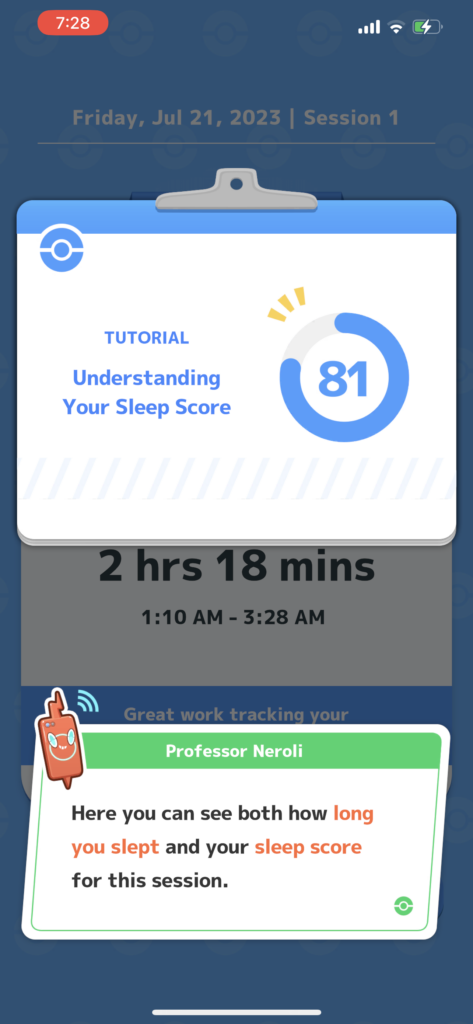
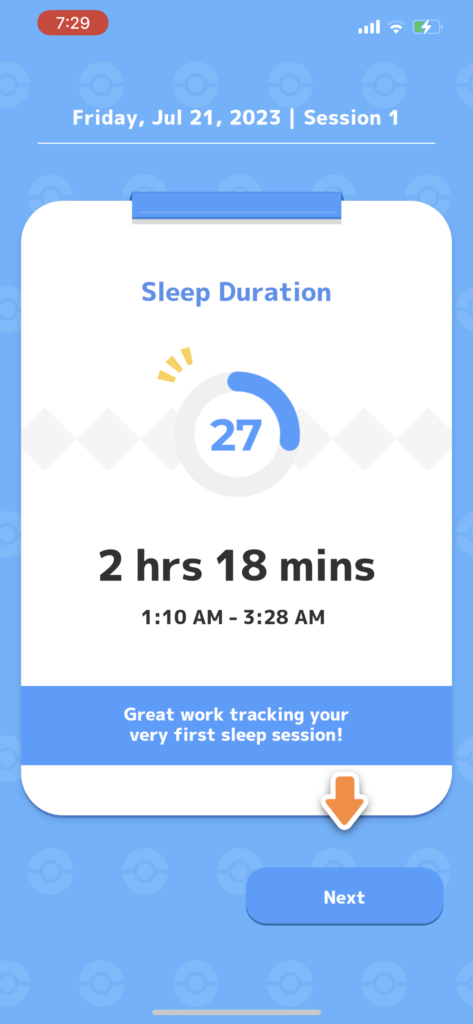
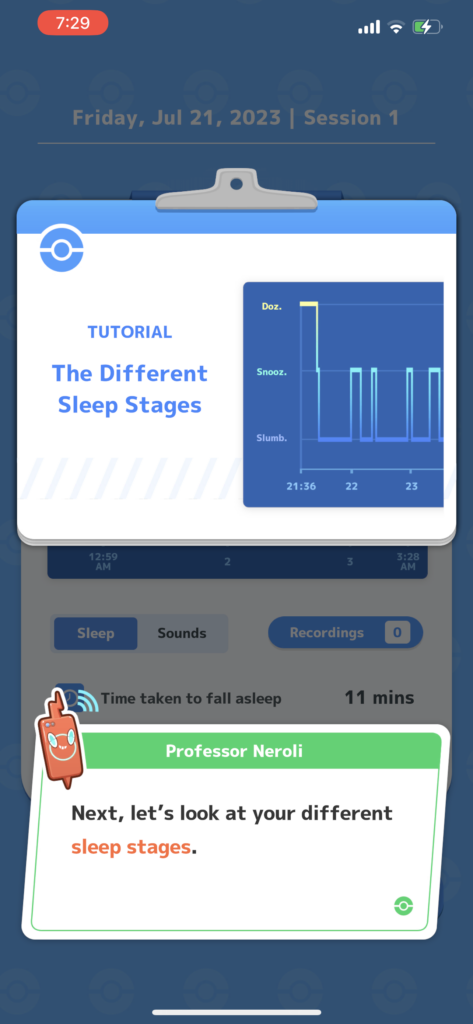
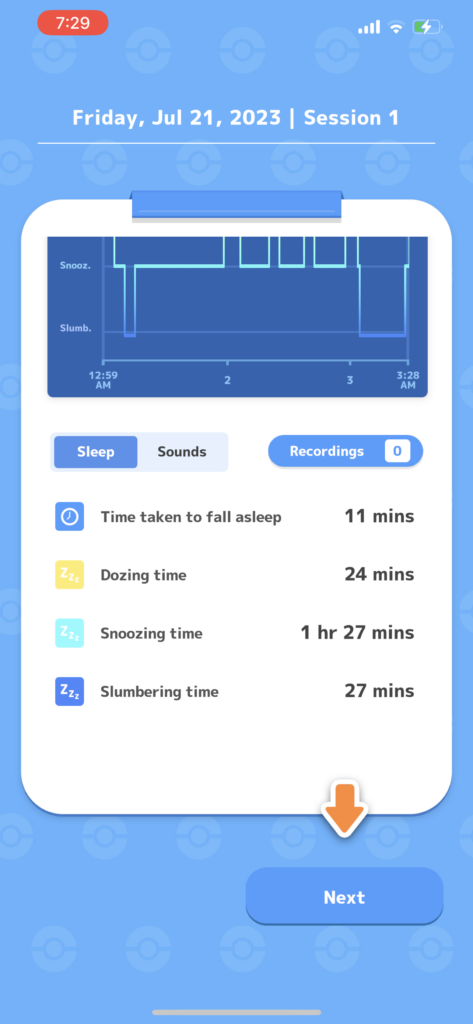
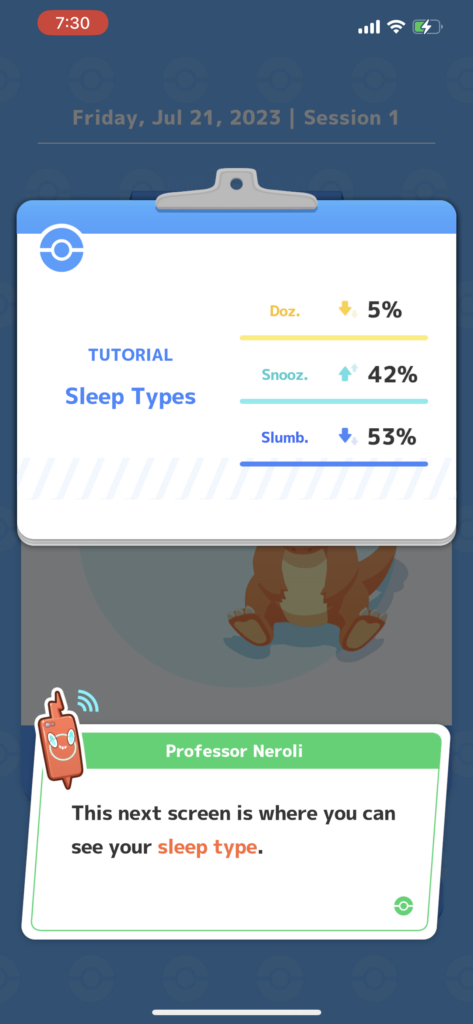
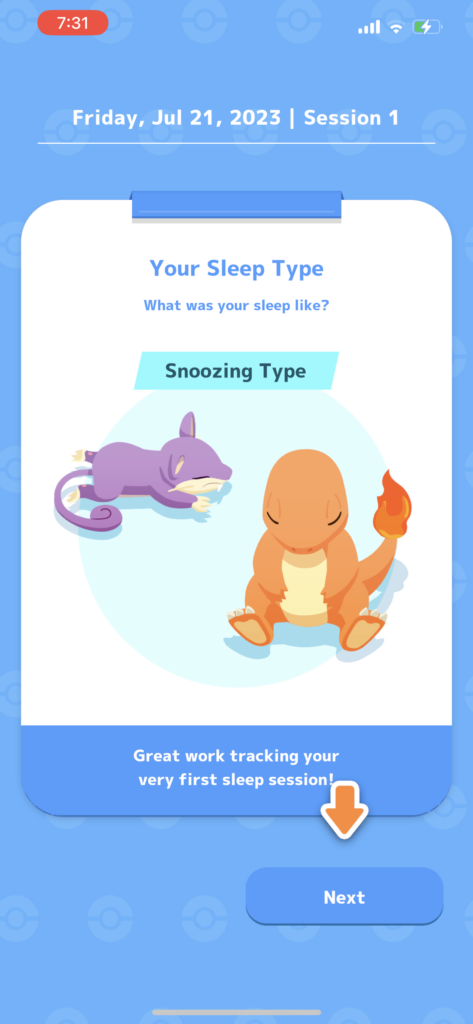
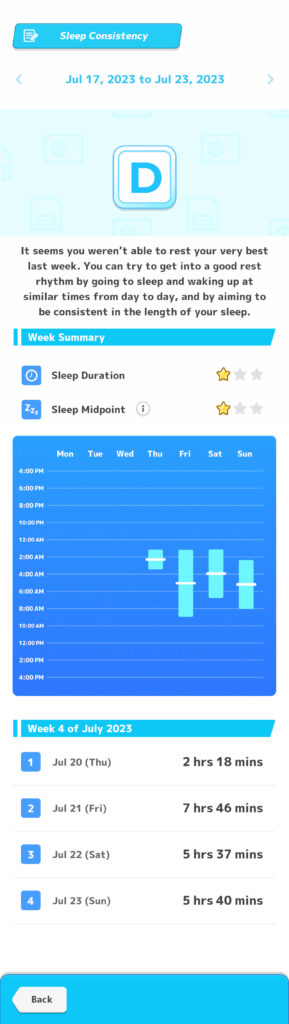
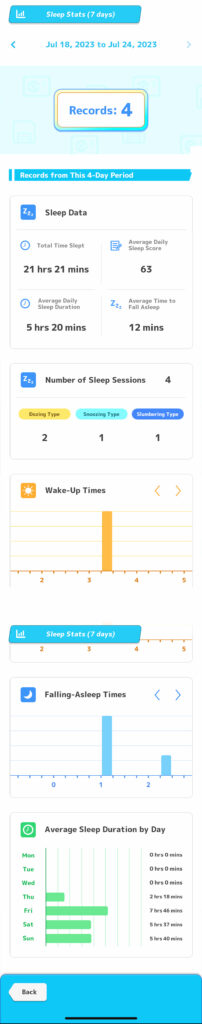
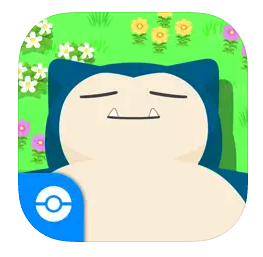 Nintendo messed up a bit by not releasing Pokemon Sleep prior to the launch date of the
Nintendo messed up a bit by not releasing Pokemon Sleep prior to the launch date of the 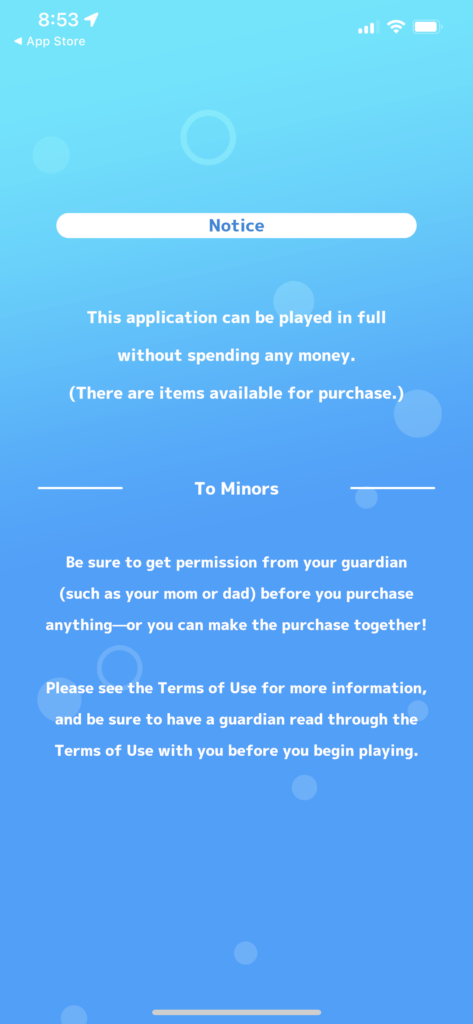
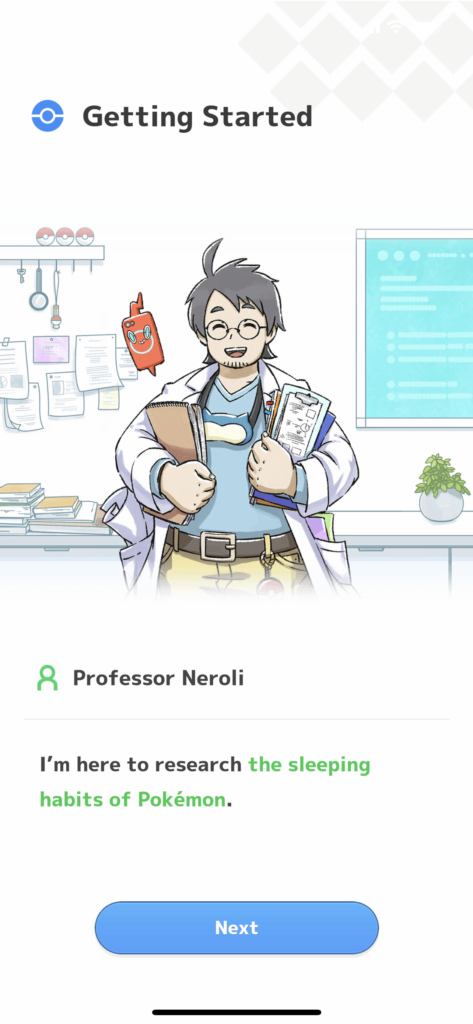
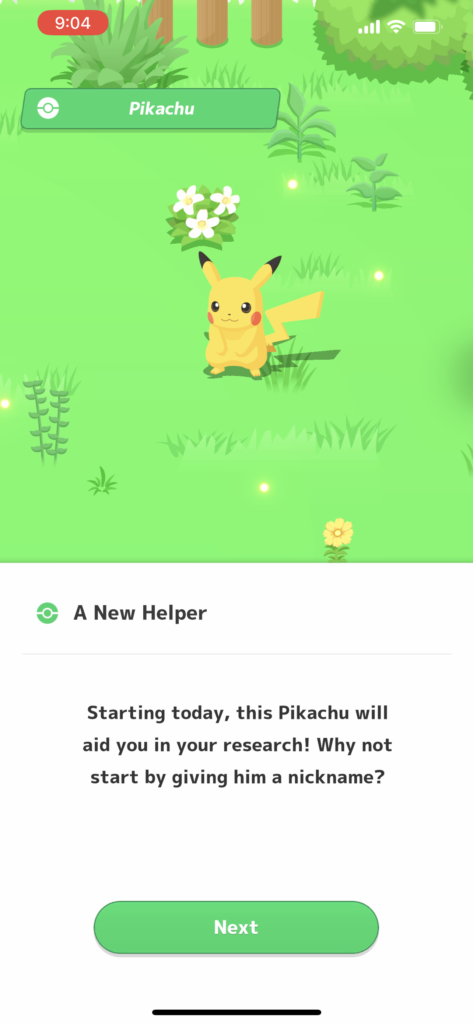
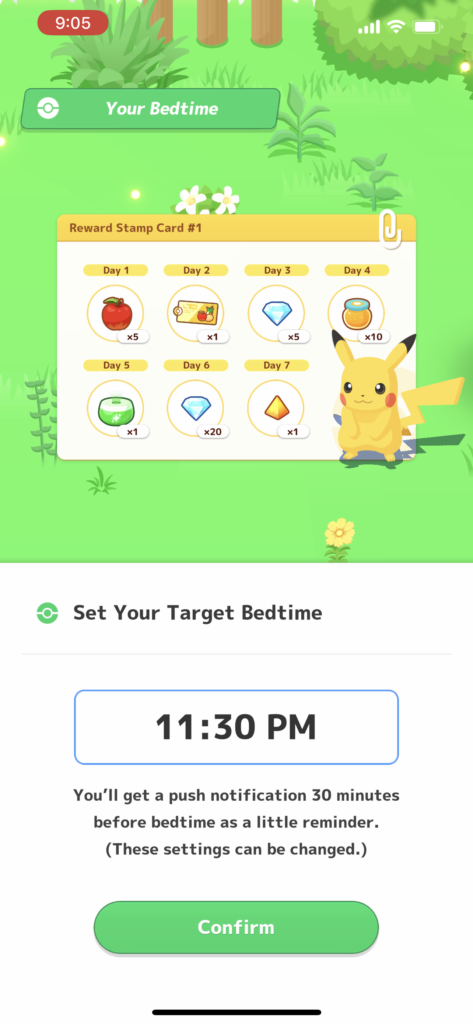
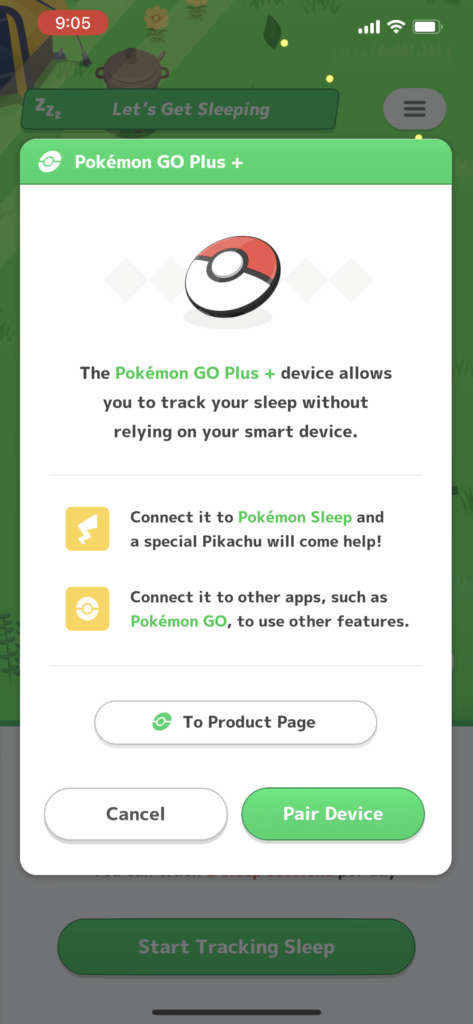
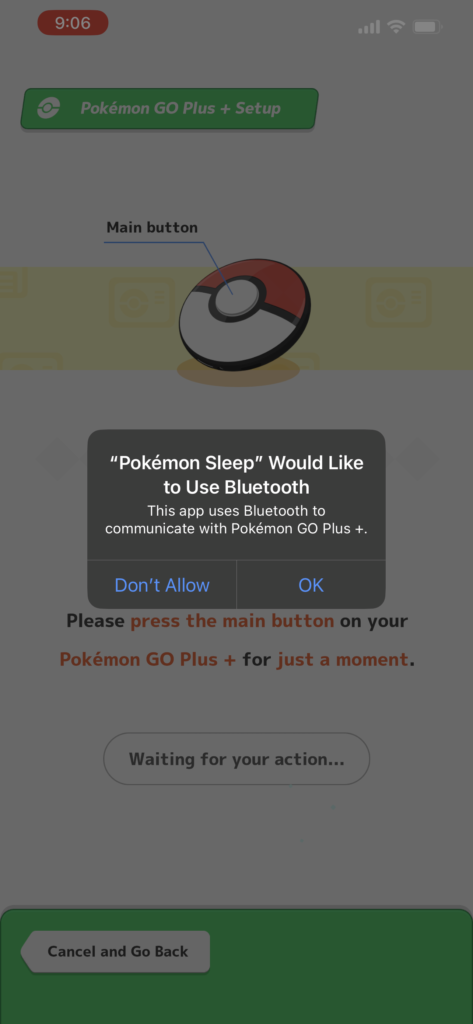
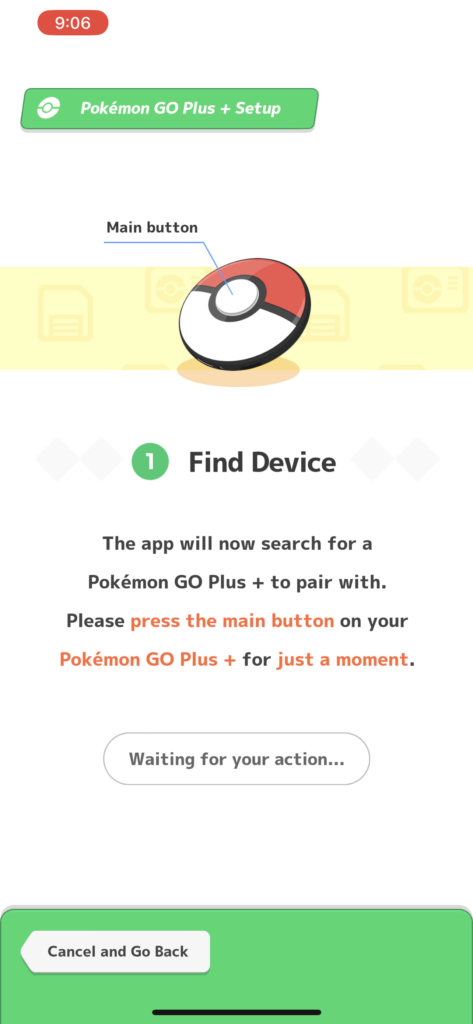
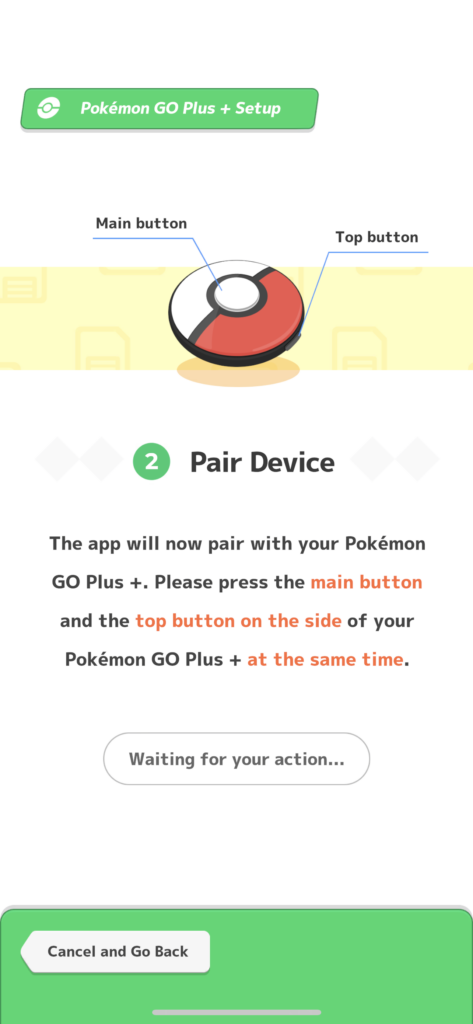
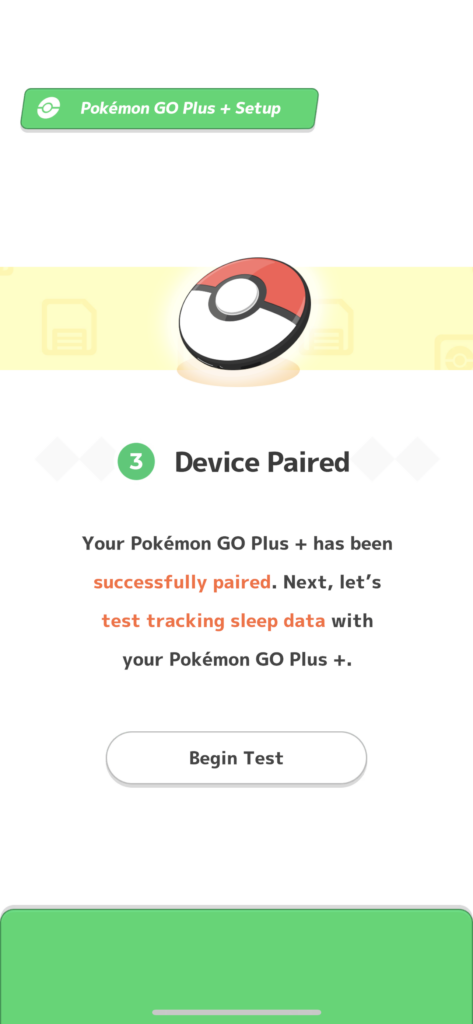
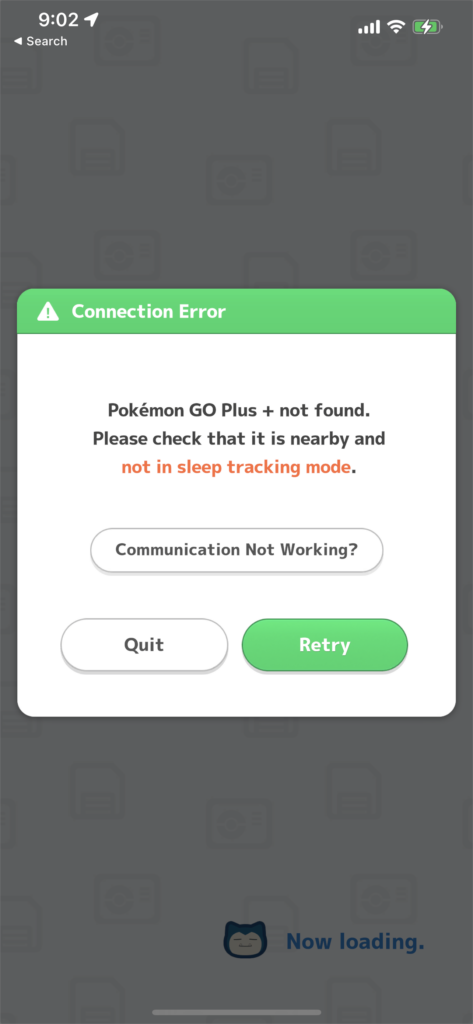
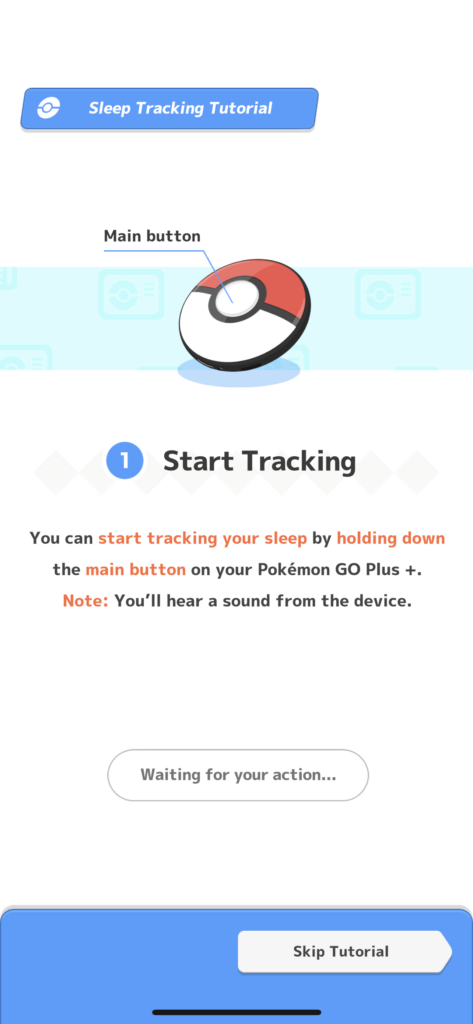
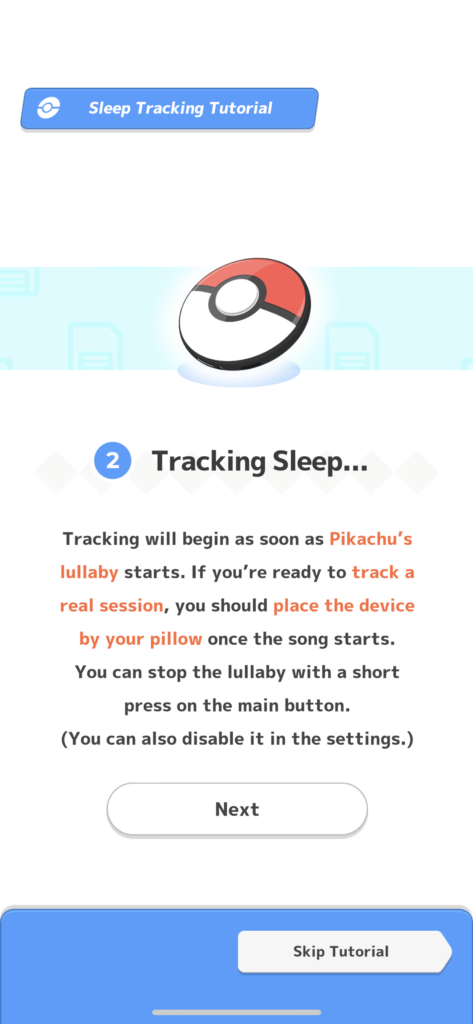
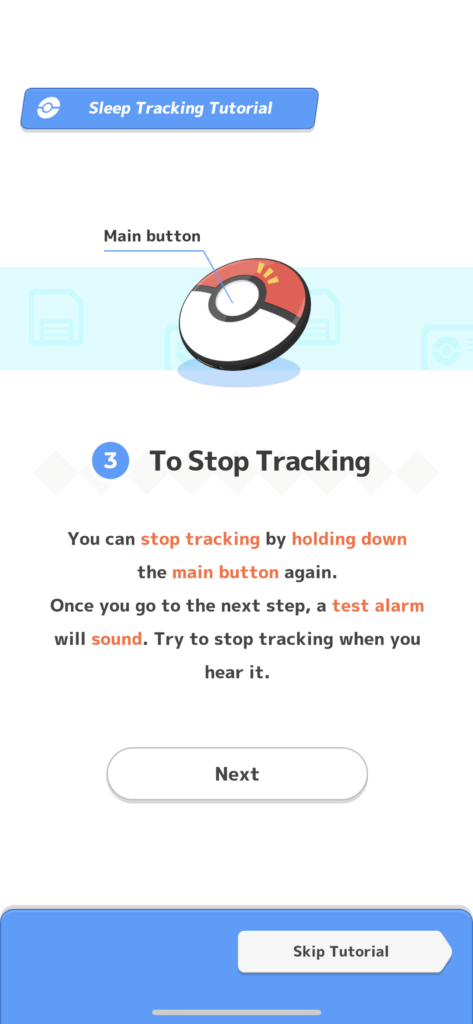
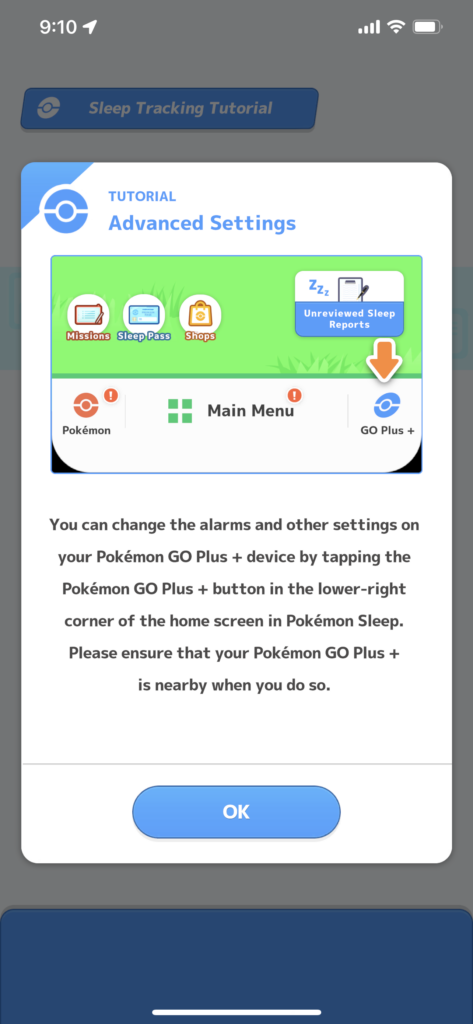
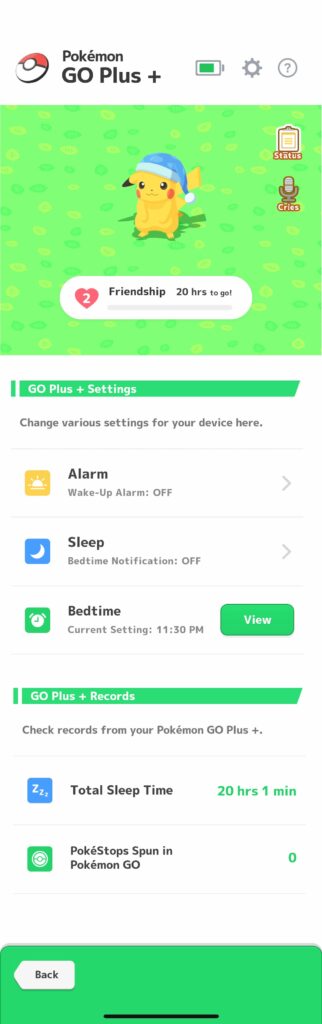
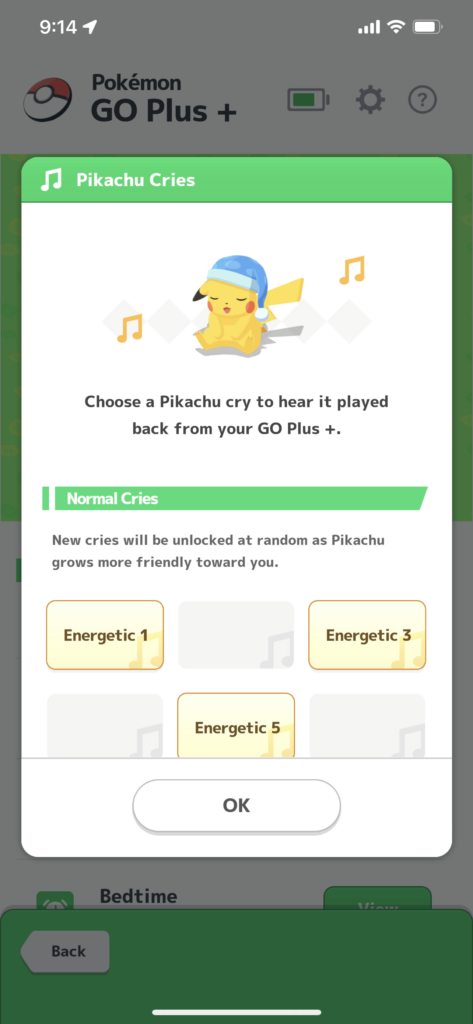
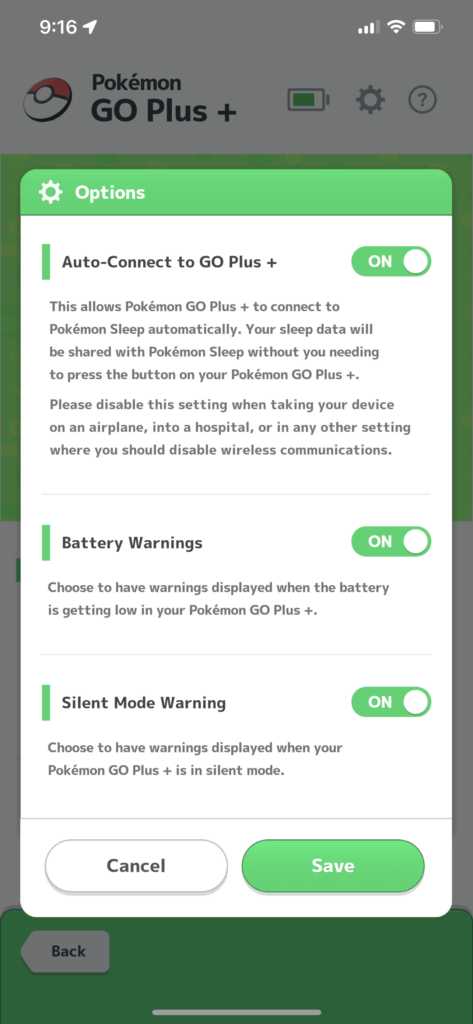
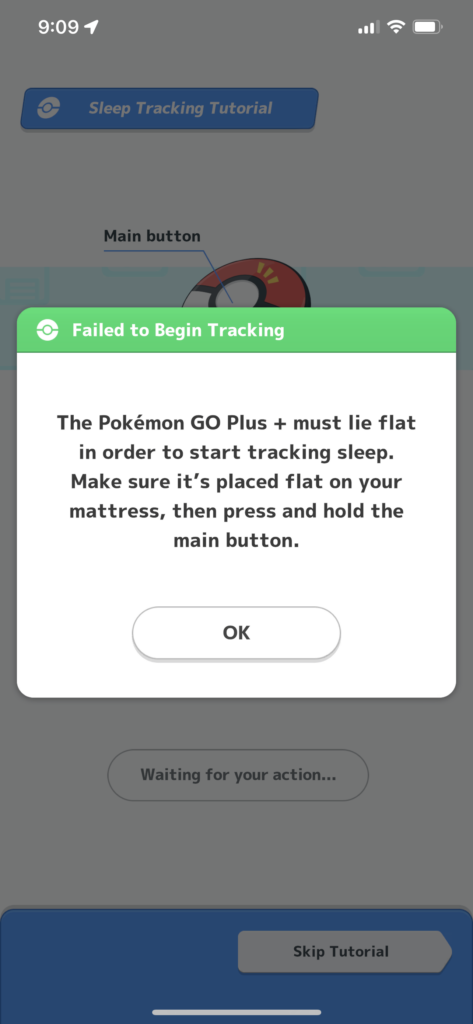
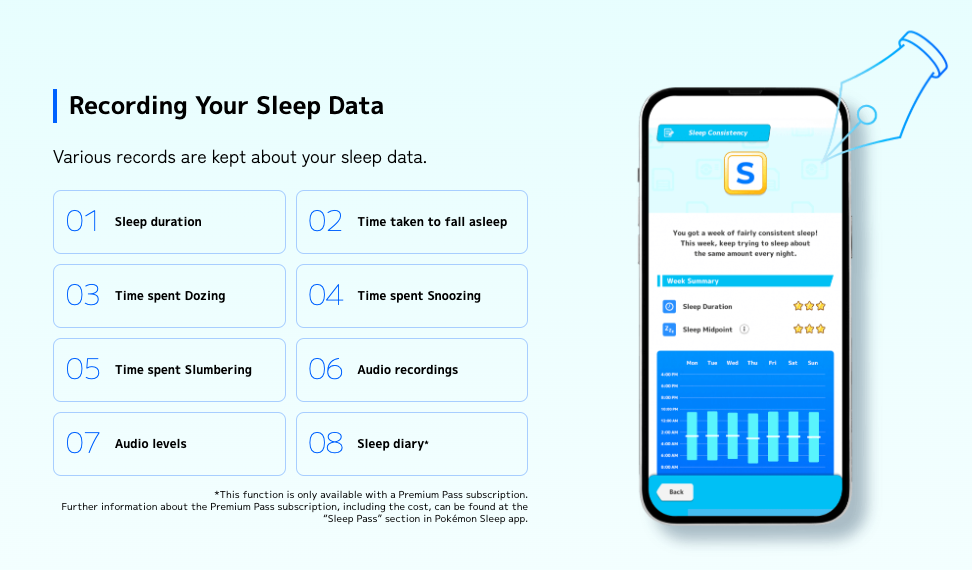
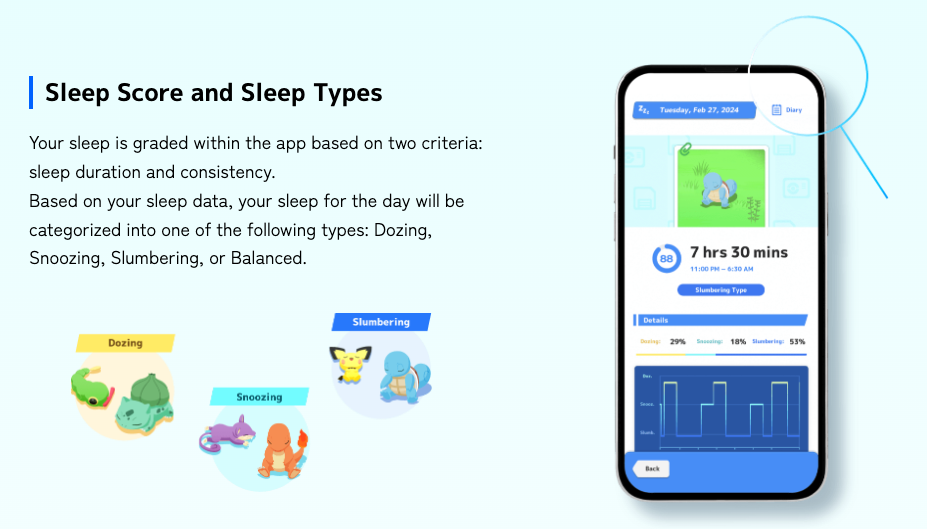
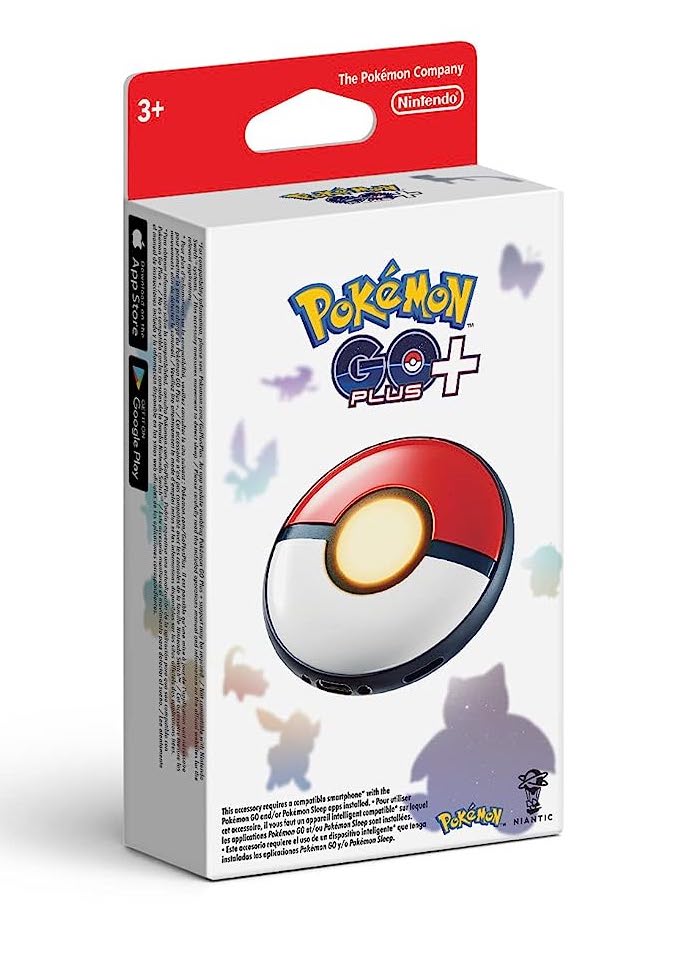

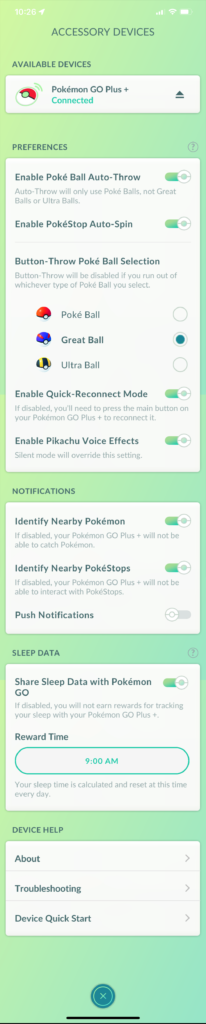 There are a few things new with this device. First, you can set it to throw Great Balls and Ultra Balls, something its predecessors could never do. Second, you can set it to auto-catch Pokemon using regular Poke Balls (this is something the “Go-tcha” device has been able to do for years, and Nintendo has finally caught up).
There are a few things new with this device. First, you can set it to throw Great Balls and Ultra Balls, something its predecessors could never do. Second, you can set it to auto-catch Pokemon using regular Poke Balls (this is something the “Go-tcha” device has been able to do for years, and Nintendo has finally caught up).
 While I really like about Ring Fit Adventure is that it brings together a lot of the great features of some of the best old Wii games, fitness games and otherwise. As with that great game Walk It Out, you need to walk in place to get your character to move through the world. As with the flying chicken game in Wii Fit Plus, at some points in the game you need to flap your arms to fly. As with games like Pokemon, when you encounter an enemy you need to fight them in a turn-based way–only instead of mashing buttons you’re doing as series of exercise moves, from yoga positions, to squats, to core exercises, to try to knock your opponent’s health bars while preserving yours. As with games like Mario there are coins to pick up along the way, but instead of just walking over them you’re stretching the Ring-Con to pick them up.
While I really like about Ring Fit Adventure is that it brings together a lot of the great features of some of the best old Wii games, fitness games and otherwise. As with that great game Walk It Out, you need to walk in place to get your character to move through the world. As with the flying chicken game in Wii Fit Plus, at some points in the game you need to flap your arms to fly. As with games like Pokemon, when you encounter an enemy you need to fight them in a turn-based way–only instead of mashing buttons you’re doing as series of exercise moves, from yoga positions, to squats, to core exercises, to try to knock your opponent’s health bars while preserving yours. As with games like Mario there are coins to pick up along the way, but instead of just walking over them you’re stretching the Ring-Con to pick them up. The Ring-Con is a surprisingly versatile peripheral that’s really a Pilates Ring in disguise. It’s a resistance device designed to be twisted, stretched, squeezed, pointed, and to otherwise take a lot of abuse. A lot of time has passed since those old days of getting frustrated with the poor motion tracking of the early Wii controllers–the Switch controllers do a fantastic job of tracking your movements precisely and accurately. The combination of the red Switch controller (which you put in the Ring-Con) and the blue one (which you put in your leg strap) enables a surprisingly large number of different exercises. You’ll find yourself twisting your body to paddle your boat, doing high knee exercises to run up stairs, doing squats to jump on trampolines.
The Ring-Con is a surprisingly versatile peripheral that’s really a Pilates Ring in disguise. It’s a resistance device designed to be twisted, stretched, squeezed, pointed, and to otherwise take a lot of abuse. A lot of time has passed since those old days of getting frustrated with the poor motion tracking of the early Wii controllers–the Switch controllers do a fantastic job of tracking your movements precisely and accurately. The combination of the red Switch controller (which you put in the Ring-Con) and the blue one (which you put in your leg strap) enables a surprisingly large number of different exercises. You’ll find yourself twisting your body to paddle your boat, doing high knee exercises to run up stairs, doing squats to jump on trampolines. The main antagonist of the game is Dragaux, a body-building dragon who plans on unleashing his reign of evil on the world. Your sidekick/trainer/cheerleader is a character named “Ring” who happens to look exactly like your Ring-Con controller. Ring will encourage you as you go from quest to quest, moving through different levels and encountering different adventures.
The main antagonist of the game is Dragaux, a body-building dragon who plans on unleashing his reign of evil on the world. Your sidekick/trainer/cheerleader is a character named “Ring” who happens to look exactly like your Ring-Con controller. Ring will encourage you as you go from quest to quest, moving through different levels and encountering different adventures. You’ll find yourself sweating and getting a full-body workout. Different enemies will have different colors, and each of the colors represents a different part of your body you’ll be working out. Blue-colored enemies will get you to work out your legs, red enemies your arms, and yellow your core. With green enemies you’ll find yourself doing yoga poses.
You’ll find yourself sweating and getting a full-body workout. Different enemies will have different colors, and each of the colors represents a different part of your body you’ll be working out. Blue-colored enemies will get you to work out your legs, red enemies your arms, and yellow your core. With green enemies you’ll find yourself doing yoga poses. What would a Nintendo game be without mini-games, of course? In addition to the main RPG game, there are a number of fun mini-games that manage to match the fun and addictiveness of the kinds of games they had in Wii Fit. There are 12 mini-games in all:
What would a Nintendo game be without mini-games, of course? In addition to the main RPG game, there are a number of fun mini-games that manage to match the fun and addictiveness of the kinds of games they had in Wii Fit. There are 12 mini-games in all: If you’re been reading this blog since 2009, you’ll know that the one thing I look for above anything else in a fitness games is: is the gameplay so fun and immersive that I end up exercising without even realizing that I’m exercising? Happy to say that Ring Fit Adventure does that. I wouldn’t go as far as to say it’s going to necessarily kick off the video game fitness craze like Wii Fit did, but hopefully there’ll be enough interest that Nintendo will see fit to create other games that use the Ring. If you have a Switch already and are looking for a fun game to work out to, I’d say it’s a no-brainer.
If you’re been reading this blog since 2009, you’ll know that the one thing I look for above anything else in a fitness games is: is the gameplay so fun and immersive that I end up exercising without even realizing that I’m exercising? Happy to say that Ring Fit Adventure does that. I wouldn’t go as far as to say it’s going to necessarily kick off the video game fitness craze like Wii Fit did, but hopefully there’ll be enough interest that Nintendo will see fit to create other games that use the Ring. If you have a Switch already and are looking for a fun game to work out to, I’d say it’s a no-brainer.
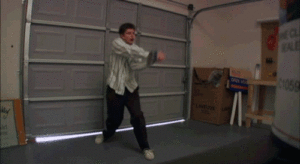 What this means is that unlike the current Oculus, Vive, and PSVR offerings, your workout will no longer be confined to a 5 foot by 5 foot space. You’ll be able to run to the privacy of your garage Michael George style to play Beat Saber or any other game you like.
What this means is that unlike the current Oculus, Vive, and PSVR offerings, your workout will no longer be confined to a 5 foot by 5 foot space. You’ll be able to run to the privacy of your garage Michael George style to play Beat Saber or any other game you like.