It’s no secret that Blockbuster has been struggling mightily financially. Chances are there’s an empty storefront in your area that was once a Blockbuster store bustling with activity. After Netflix, Redbox, and cable company video-on-demand, it seems that Blockbuster is getting a little stale.
Today, Blockbuster announced that they were starting to offer video game rentals as part of their Blockbuster Online service. Even more surprisingly, the price won’t increase: it’s still $8.99 a month for unlimited numbers of rentals (assuming you get one at a time).
Now, as someone who reviews video games, this was welcome news. While most very nice publishers will send me copies for review, there are others (ahem, do you hear me Ubisoft?) who ignore my pleas for review copies. So I end up having to shell out money to buy a game. And when the game ends up sucking being overpriced and sucky (ahem, Your Shape at $60), it hurts.
No doubt you’ve experienced the same thing. You’ll head to Amazon, see a bunch of fake five-star reviews, buy the game, and feel like those Bugs Bunny Cartoons where your head transforms into a big donkey or lollipop.
The problem, of course, is that up to now there’s been only one game in town (no pun intended)–GameFly. I’ve always felt the $15.95 monthly charge was a bit excessive–after all, there are a lot of games out there you can outright buy for only a few dollars more. So I was happy to see Blockbuster provide a little competition.
Question is, which should you choose, Blockbuster or GameFly
? I signed up for both services and I’ll give you my honest assessment of each:
1) Title Availability
Rather than pontificate, I’ll go through the Top 10 Wii Fitness Games list, as well as five titles on the Upcoming Wii Fitness Games list, and see which is available on each site.
- EA Sports Active: GameFly-Not in Catalog, Blockbuster-Not in Catalog
- Wii Fit Plus: GameFly-YES, available now, Blockbuster-Not in Catalog
- DDR Hottest Party 3: GameFly-Not in Catalog, Blockbuster-Not in Catalog
- Walk It Out: GameFly-YES, available now, Blockbuster-Not in Catalog
- The Biggest Loser: GameFly-YES, available now, Blockbuster-Not in Catalog
- Just Dance: GameFly-YES, available now, Blockbuster-Not in Catalog
- We Cheer 2: GameFly-YES, medium availability, Blockbuster-Not in Catalog
- Active Life Outdoor Challenge: GameFly-Not in Catalog, Blockbuster-Not in Catalog
- Gold’s Gym Cardio: GameFly-YES, medium availability, Blockbuster–Available Now
- The Cages: GameFly-YES, available now, Blockbuster-Not in Catalog
- 10 Minute Solution: GameFly-YES, available now, Blockbuster-Available 10/21/2010
- Nickelodeon Fit: GameFly-Available 11/30/10, Blockbuster-Available 03/01/2011
- Active Life Explorer: GameFly-Not in Catalog, Blockbuster-Available 1/25/2011
- Family Party: Fitness Fun Game: GameFly- Available 9/30/10, Blockbuster-Available 01/12/2011
Looks like there’s no competition here. As far as Wii fitness games are concerned, GameFly puts Blockbuster in the dust.
2) Website Speed: GameFly very obviously copied NetFlix on a lot of things. Their search results come up lightning-fast, and they use AJAX technology to ensure a very fast site experience (this is a fancy way of saying that when you click a button, the Web page reacts instantly instead of making you wait for the page to reload). The result is a quick, very easy-to-use site.
Blockbuster’s Web site is painfully slow. In fact, when putting up the list above, I literally finished all 15 of the GameFly searches in the time it took for one search to be completed on Blockbuster. It is a hair-pulling experience.
3) Website Navigation: This is another area where GameFly’s advanced Web design (similar to NetFlix’s interface) was a very smart move.
- Log in.
- Search for your game in the search box.
- Instantly see all the games that match.
- Click “RENT” to add to your queue. You’ll instantly see a window overlaid that says the game has been added to your queue. From here, there are very clear links letting you know what you can do next: continue browsing, go to your queue, or select options they recommend for you.
- If you go to your queue, you can remove games or change the order you’d like to receive them with drag-and-drop efficiency. Everything is quick and pleasant.
I’m not sure why it’s so difficult for Blockbuster to just duplicate the same thing. Here’s what I experienced with them:
- I log in and search for my game in the search box.
- I wait, and wait, and WAIT for the search to complete, cursing all the while at the hourglass icon.
- The search results are often amazingly poor, just a mess of seemlingly random movies and games, often which don’t match what I typed in at all. I have to search through the whole list to find if what I want is in there. Worse, the buttons and icons are terribly non-intuitive.
- When I do add to the queue, I have to put up with the hourglass icon yet more. Then, I see a nondescript blue popup. While GameFly’s pop-up was fast, clear, and well-designed, it’s clear that Blockbuster’s pop-up was designed by people who don’t understand user experience interaction. There are two “close window” buttons and an almost apologetic message that says you can turn off the pop-up. Having worked on big company Web sites before, I can guess that their Web team was forced to put this in by some higher-up who read in a magazine somewhere that pop-ups are bad. Here’s a news flash for that person: if a pop-up is done as well as GameFly did it, they’re not bad.
- When you visit your queue (which is almost impossible to find), it just seems like a very, very poor imitation of GameFly’s. Trying to adjust the order of your items or remove items is more a chore than a pleasure.
4) Community: GameFly is much stronger than Blockbuster at soliciting reviews from its members, on their Web pages and in their emails. As a result, you get an extremely unbiased reviews from a large enough sampling of people that you know that A) the ratings can’t be manipulated like Amazon reviews, and B) it’s a pretty good consensus on whether a title is good or bad.
5) Price: Blockbuster is the winner here. At $8.99 a month for one-game-at-a-time, it’s almost half of GameFly’s $15.95.
6) Flexibility: Blockbuster is unique in that it offers both video and games. It’d be nice if NetFlix and GameFly were to merge one day and offer the best of both worlds, but until then Blockbuster’s the only game in town.
The verdict? Sign up for Blockbuster if you are willing to put up with poor choice of titles and an extremely subpar Web site. Sign up for GameFly
if you don’t mind paying a little more for great quality in a Web site and selection.
In a few days, I’ll share with you my experience of receiving the games.
8/11/10 Update
Today I logged back into the Blockbuster site. The problems with site slowness seemed to go away, which leads me to believe that their site was just inundated with traffic on 8/10 when they announced that they were starting to support online video game rental.
That’s the good news. The bad news? Take a look at this screen:

This is Blockbuster’s list of “New Wii Releases”. Notice a problem? The date is 8/11/2010, and the earliest available date for most of these is either October, or the game is not available yet! This applies for games that have already been out for a while, including 10 Minute Solution and Lego Harry Potter!
I’m hoping these issues with site speed and product availability are just growing pains on Blockbuster’s part and not an indication of how their service will be run, or it may be a very short run indeed.
8/30/10 Update
After a few weeks of experience with Blockbuster Online, I’ve found their selection has gotten a bit better. In all fairness to them, they probably got pummeled with a huge amount of demand, more than they could keep in stock.
I’d still say they’re probably not the ideal choice if you want to have the exact title you want immediately. On the other hand, they are the ideal choice if you rent DVDs by mail and ever find yourself out of movies to rent. Chances are you can put a video game you’ve never played into your queue and enjoy that while you’re waiting for the next batch of movies to come around.

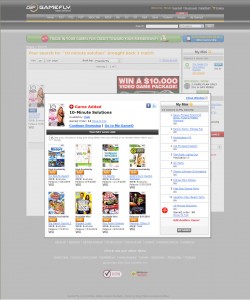
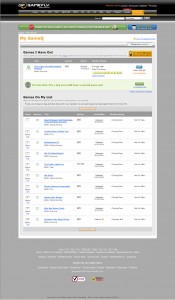

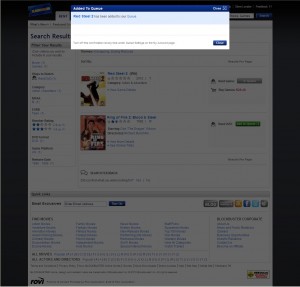
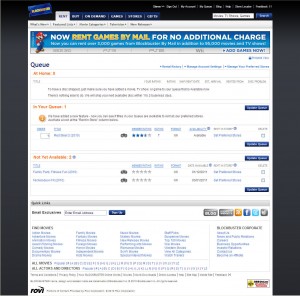
12 Comments
Jimmy Agle
Aug 29, 2010 3:34 pmHi,Thank you very much for the whole information.It helped me a lot.
Carleen Schure
Sep 08, 2010 4:31 amthis page was exactly what I was looking for! I found this page bookmarked by a friend of mine. I will also share it. thanks!
Len Casciano
Sep 08, 2010 12:41 pmRemarkable write-up currently. I’ll no question be again tomorrow for an update!!
stevenuwm
Sep 17, 2010 10:38 amYou should also do a comparison on queue wait/ turn around. I use Netflix for movies & I am now using Blockbuster Online (trial) for games. It seems I can drop a Netflix movie in the mail & receive a new movie within two days. It seems like Blockbuster takes over a week to send a new movie in my queue.
Moises Oriordan
Oct 01, 2010 11:15 amI came across this site from Twitter and it’s very fascinating . Keep up the good work .
D3100
Oct 26, 2010 3:46 pmGreat info!
Osvaldo Stray
Oct 28, 2010 4:31 amgreat share, great article, very usefull for me…thank
Jonathan
Nov 08, 2010 8:42 pmNot a fan of the Wii and the titles they solicit.
Good article.
Alexia
Dec 10, 2010 2:28 amThanks for a great review!!!
Habbo
Dec 19, 2010 12:33 pmThere is great information on this page. I like how you put things. I’ve added you to my boomarks and will be sure to spread the word to my friends. I did have an issue with how fast this blog entry loaded. Might be a problem to optimize.
Mark
Apr 08, 2011 7:53 amI have a gamepass at Blockbuster and was considering switching to their mail setup since I use netflix and the gamepass. Well after searching for 360 games…the hot ones now aren’t even available for online rental until Late June. Pretty unacceptable so I will stick with my current situation. I’ve used Gamefly before and it was ok….but I pay the little extra to be able to drive to a store and swap games at will.
Kevin
Jul 30, 2012 5:00 pmHave tried both services. They are both pretty slow with their shipping, but Blockbuster is by far the worst one of the 2 with regard to quality of service. They rarely have any games that aren’t at least a short wait minimum, and I received 2 discs in a row that didn’t play at all because they were scratched. Blockbuster is terrible and not worth the few dollars you save to go with them over Gamefly. The draw back to Gamefly for me was the shipping being so slow. If that isn’t an issue for you or you have the means to get their multiple discs out at once plans, then go for Gamefly.