While I have (and will continue to) spend the majority of time on this blog reviewing the Wii and Wii U for fitness, there’s a new competitor for fitness gaming that I wanted to bring to your attention. No, it’s not the Playstation 4, and it’s not even the Xbox One.
It’s your iPad, iPod Touch, and iPhone. And if you’re like me and have an old treadmill, stationery bike, or elliptical that’s been sitting around doing nothing more than being an over-priced coat rack, dust that thing off and be prepared to breathe brand new life into it.
A company called Blue Goji has just released a new app for iOS for fitness called “Goji Play”. Sure, there have been a lot of fitness apps already. But the cool thing is that for $100, they also sell a set of game controllers and a sensor that’s designed to attach to your old exercise equipment, turning exercise on them from a boring, mindless experience to one where you can interact with a game as you’re exercising–and how well you exercise is tied into how well you do in the game.
There have been attempts to do this kind of thing in the past, but if I were a betting man I’d put it on Blue Goji. Their founders, Kai and Charles Huang, were co-founders behind the multi-billion dollar Guitar Hero franchise. So you know they know a thing or two about using creative peripherals and accessories to make a game fun.
I was so excited when I heard about this, I went ahead and bought one for $99. It came right away via Priority Mail.
Here’s how it works:
First, find your old elliptical, exercise bike, or treadmill that’s been collecting dust. Here’s mine, a ProForm 650 CardioCrossTrainer. At one point in time I was so eager to get in shape that I spent a few hundred dollars for this thing, thinking that if I invested that much money into it, by gum I’d make the most use out of it. As you can see, it’s in my living room, but has been converted to an expensive hat rack and coat rack.
I then opened up the box from Blue Goji. Under the packing slip was a Quick Start Guide that starts out “Disregard the guide inside the box”. (They just launched so there are of course still wrinkles to iron out.)
The packaging is beautiful and very efficiently packed. So it makes a great gift for anyone on your Christmas list with an old elliptical, treadmill, or exercise bike (which is just about everyone in the world).
In the box are the following:
1) An Activity Sensor that you clip to your pocket or waist. The concept of the activity sensor is a lot like the EA Sports Active sensors of yesteryear, today’s FitBit or Nike+, or tomorrow’s Wii Fit Meter. It’s a device that tracks your movement and sends it to a console (in this case, your iPad or iPhone).
2) Two game controllers. Each has two buttons that you’ll use to interact with the games as you’re exercising. You strap the game controllers to the handles of your stationary bike or elliptical trainer using a velcro strap. You’ll need to position the controllers so you can easily press the buttons while you’re exercising.
The instructions aren’t very clear, but you hook them up in the order that you see them in the box: the blue and yellow X and Y buttons attach onto the left handle, and the red and green A and B buttons attach to the right hand.
Once you attach the game controllers, it magically transforms your old exercise equipment into a high-tech gaming machine.
3) Two foam “batons”. If you’re using equipment that doesn’t have handles, like a treadmill, they provide foam “batons” that you can strap the game controllers to and hold while running.
4) A micro-USB charger. Chances are you already have this if you have an Android phone or a Kindle, but you can never have enough of these.
Setup is pretty easy.
First, the game controllers come with AAA batteries installed already, but come shipped with a plastic tab to prevent the batteries from draining during shipment. You just have to separate the controllers from the straps and then pull a plastic tab to activate. When it comes time to replace the AAA batteries, that’s pretty easy too.
Next, you need to charge your Activity Sensor by plugging it into a micro-USB charger for at least 20 minutes, but preferably for a full charge (you’ll know it’s fully charged when the blue light goes off).
Finally, you go to the iTunes Store to download the Blue Goji App–just click here to download an app called Goji Play. You can save yourself some time by also downloading all the games at the same time (just click on the “Related” tab or click on the links in this widget.
Happily, as of the time of this writing all the games are free. I imagine somewhere down the road Blue Goji will start charging for games, especially if they start getting more sophisticated with the graphics and gameplay (it’s all pretty simple now), so enjoy the all-you-can-download while it lasts.
When you open the app for the first time it’ll walk you the process of configuring the controllers. You turn on the activity sensor and shake it until the app recognizes it; after that you can clip it to a pocket or belt. Then, you’ll be walked through turning on the game controllers and pressing each of the buttons.
One thing to bear in mind is that the app only works with the iPad 3 and above, iPad Mini, iPod Touch 5th Generation, and iPhone 4S and above. I tried to use it on my iPad 2, and the game controllers wouldn’t recognize it at all. but my iPhone 4S worked like a charm.
Optionally, you can connect to your MyFitnessPal account, if you have one. I actually had one from years ago that like my elliptical I dusted off.
In the Goji Play app you can set goals. The default is to exercise for 20 minutes a day for 7 days, but you can adjust it.
Once everything is configured in Goji Play, you won’t need to open it again–you can just open the games themselves.
Most of them are first-person games where you can view an obstacle course, whether it’s on a ski slope (APO Snow), a ball rolling through a course of blocks (Smash the Blocks) or riding a bicycle on a road (Spin or Die). But other apps look promising as well–there are apps inspired by Galaga (Ralaga), Zaxxon (Zaxxon–evidently they got the trademark permissions for this one), Tetris (Beat Drop), a racing game (Super Moto X) and a slot machine (Slots).
Once you’re ready to play, you can put your phone or tablet in front of you, if your exercise equipment has a ledge for putting a book on it. Here’s what my iPhone looks like on my elliptical.
I loaded up “Smash the Blocks”, which is sort of a cross between Pac-Man and Sonic the Hedgehog. You play as a smiling yellow ball that rolls down a path at breakneck speed, trying to avoid obstacles and collect diamonds along the way.
You can download and play the game on the iPhone as a regular mobile game, but it’s frankly not the most impressive game when you’re just mashing with your fingers. But play it with the Blue Goji equipment, and it transforms into a really, really fun game that involves your whole body. As the ball is merrily rolling down the path, you press the Y button with your left thumb to move the little guy to the left, the A button with your right thumb to move him to the right, and both together to make him jump.
But the coolest thing is that the faster you’re moving in real life, the faster the little guy goes. This makes you feel like you’re really controlling the game with your whole body, in an way that I haven’t even felt with Wii Fit and the Balance Board (the only time I’ve come close before was with the Cyberbike, but if you recall, that was a pretty subpar piece of exercise equipment, compared to my much higher quality elliptical.
The games themselves aren’t the most impressive in terms of “modern graphics”, but to me, that’s actually a plus. It’s more important that the gameplay itself be fun and addictive enough that you can really get into the game and almost forget that you’re exercising.
And when you’re done playing, you can click the blue Goji Play button and see a synopsis of the time expended, calories burned, and miles traveled while playing, as well as how much you’ve tackled of your daily, weekly, and monthly goals.
I tried another game called “Super Moto X”. This was a sidescroller driving game where you’re trying to outrun a police helicopter or race against other drivers. You can use the two buttons on your left hand to switch lanes to avoid obstacles and other cars, and the A button to give yourself a boost or the B button to drop if you’re flying too high. And of course, you pedal, run, or eliipticize as fast as you can to give your car energy. This one sort of reminded me of the old Mattel Electronics racing game where you’re a red blip trying to avoid other red blips coming in your way. Intriguing game, but the iPhone screen was just a little too tiny for me to really enjoy it to its fullest; it probably would have been much better on an iPad.
I have to say, I was pleasantly surprised by how pleasant the experience was. The setup was seamless, the reporting in the app beautifully designed, and there’s enough of a variety of games to keep it interesting. And just between trying out these two games (and re-trying them to try to better my score), I ended up burning up 44% of my exercise goal for the day, without even realizing it.
The experience wasn’t without its glitches. For some reason I kept having to flip my phone in landscape mode 180 degrees when going between the app and the games. Also, the instructions weren’t precise at first where to put the buttons, so it was a little bit of trial and error. But considering this is a brand new product just launched a few days ago, I was impressed by how smoothly it was all put together.
So overall, I was impressed. While Microsoft and Nintendo spend enormous resources trying to prove their platforms are the best for fitness gaming, I think Blue Goji is a dark horse, nimbly showing that the iPhone and iPad can be great for exercise gaming as well. It’s $100 well spent, especially if it’s going to help breathe new life into investments you’ve made in much more expensive exercise equipment. I look forward to seeing what else this company has to offer in the future!
You can buy yours on Amazon or directly on Blue Goji’s site.
____________________________________________________________
Update 10/20/13
I downloaded and played a few more Blue Goji games.
The first was “Beat Drop”. This game was sort of a cross between Tetris and Bejeweled, as you’re dealing with falling colored blocks and have to match 3 in a row to clear it. You use the X and A buttons to move a cursor to determine where the next block is falling. The twist is that as the levels get faster, you need to constantly move in order to activate “cheats” that help you clear blocks. Also, if you stop moving, the game will freeze.
The next game I tried was called “Ralaga”. No, this isn’t Scooby Doo’s version of Galaga. This seems to be a game loosely based on Galaga where you’re constantly shooting at spaceships coming at you. You need to constantly be moving in order to keep the “power” bar to the left going, and each time you get hit, your “health” bar goes down.
So far, same impressions as the last games. The games themselves aren’t very impressive in themselves, but when you add the exercise component they become strangely addicting. I was admittedly starting to get tired of Beat Drop, but by the time I realized I was I’d exercised for 20 minutes!






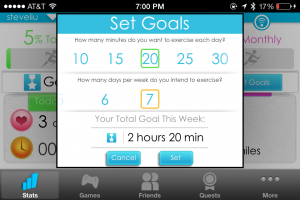


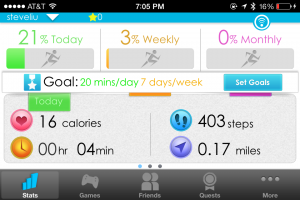



8 Comments
Melissa
Oct 22, 2013 10:00 amThanks for the fantastic in-depth reviews of the product and games. I just ordered mine and then came across your site. I hope you post more as they come out with more games and/or improvements. I’m curious to know which game you enjoy the most and if you find yourself using your coat rack…er, elliptical, more often nowadays. 🙂
Jeremy
Nov 10, 2013 7:15 pm> “Ralaga”. No, this isn’t Scooby Doo’s version of Galaga.
Ha! This made me laugh. Ruh roh!