This post is part three of a three-part review of Wii Fit U. Read part 1 and part 2 to learn everything you need to know about Wii Fit U! 🙂
As most people know by now, Nintendo has a special deal for anyone who’s a Wii U owner and already owns a Wii Balance Board. If you download the free 31-day trial version of Wii Fit U from the Nintendo eShop, all you have to do is purchase this $19.99 Fit Meter and register it in-game to convert the trial version into the full version. Considering that the retail bundle of the physical game + Fit Meter will cost $49.99, you can save $30 right away. (This deal is only good until 1/13/14).
Since the Nintendo Store in Manhattan is within walking distance to my office, I made sure to pick one up on the launch date of November 1. I asked the guy at the store how they were selling, and he said they were selling great–on the first day of release they were already out of half their inventory. I also noticed that on Amazon, their stock keeps going in and out and whenever it does the price gouging third party sellers’ prices and inventory take over, ranging from $23 to $70. Don’t fall for this–try stores like Best Buy
or GameStop
; there may be inventory shortages for the first few days of its release, but you can bet that Nintendo is producing a ton of them for the holidays.
The Wii Fit Meter comes packaged in a small blue box. Opening the box revealed the Fit Meter itself carefully wrapped in a thin foam sleeve, all inside a small bubble wrap bag. There’s also a one-sheet instruction manual with basically one instruction: remove the plastic tab in the unit to activate the battery–and then refer to the Wii Fit U online manual for the rest. This sheet also has Nintendo’s standard 12-month warranty.
While early reports were that the Fit Meter would come in a variety of colors, for North America the only color you can get right now is black and grey. There are some rumors that they will be coming in red and green to match the upcoming Mario and Luigi Wii Remotes, and that other colors are already available in Europe. I’m sure they’ll be coming in multiple colors soon enough and the good news is, even in black and grey the unit looks really sharp and blends in with clothing when you wear it on your waist.
The unit itself is about the size of an Eisenhower dollar (or for you who don’t remember what that is, an Oreo cookie). It’s fairly light, and its edges are smooth and rounded, making it very comfortable to hold in your hand.
The Wii U logo is on top, and there are three buttons on the bottom, a left and right arrow and a large button in the middle. The middle of the unit is a 1″ x 3/4″ LCD screen; it looks like it can scratch easily, so I’d definitely cover the area with clear tape or a screen protector of some kind. For such a light object it seems pretty durable; I’ve dropped it about 3-4 times already each time expect it to come flying apart, but so far it’s stayed together. YMMV, of course.
There’s no backlight but the LCD display is pretty readable and as we’ll talk about later, you are able to adjust the contrast of the screen.
When you power up the unit (basically by removing the plastic battery tab), you’ll see an icon of the Fit Meter next to an icon of the Wii U GamePad on the LCD screen, basically telling you to register it to your Wii U.
The first thing you have to do is start up Wii Fit U, but make sure that you’re signed in to the profile that you want associated with the Fit Meter. While multiple users in Wii Fit U can use a Fit Meter, each person has to have their own.
To get started with the registration process, you can go under User Settings on Wii Fit U, or simply click on the bouncing Fit Meter. You’ll get a description of the Fit Meter, as well as the option to register it.
Click on the “Register” button. You’ll be told to point the Fit Meter to your Wii U Gamepad. It took me a few tries before I realized I had to point the *top* of my Fit Meter to the *top* of the GamePad, basically pointing the Wii U logo to the dark and shiny infrared sensor at the top of the unit (take a very close look at the diagram on your TV to see how things should line up).
You then press and hold the middle (round) button on the Fit Meter (making sure not to move the unit). It may take a little trial and error to get the alignment right–the trick is to hold the Fit Meter really steady and parallel to the Wii U GamePad.
If you get an error message on your Fit Meter saying “Cannot Find Connection” or a message on your GamePad saying “Unable to connect with the Fit Meter. Shall I try again?”, chances are either the Fit Meter isn’t lined up just right, your hand might have moved, or you may not have kept the button held down. In any case, try again and it should work once you get the hang of it. When all goes well, you’ll see a “Transferring Data” screen as the system’s high-pitched voice repeats “transmitting data”.
On your TV, you’ll see the message “Your profile has been applied to the Fit Meter”, followed by a message from the animated Balance Board (with a new friend, the Fit Meter next to him) saying “I’ve put your information on the Fit Meter! Now you can record activity you do outside of Wii Fit U on the Fit Meter. When you’re training in Wii fit U, you won’t need your Fit Meter since I’ll keep track of the calories you burn. But be sure to wear the Fit Meter at your waist as you go about your daily activities! Then we can track the calories you burn throughout the day. To conserve power, the Fit Meter goes into sleep mode when not in use. Hold down the middle button to take the Fit Meter out of sleep mode. ”
You’ll see two more messages:
- A Fit Meter has been registered. You will now be able to enjoy this software even after the trial period expires!
- Caution! Before deleting save data in Wii U System Settings, you must first reset and delete any Fit Meter registrations from Fit Meter in User Settings.
Lo and behold, when you look at your Fit Meter, you’ll see your Mii’s face magically appear on the LCD screen! Not only this, but with the typical Nintendo sense of humor, the Mii’s facial expressions will change as you exert more or less energy, which kind of reminded me of those old Tomagatchi pocket pets of many years ago.
You basically clip the Fit Meter on your waist, and keep it on all day. Your daily movements will be tracked throughout the day. The Fit Meter is more than just a pedometer. While it does track your number of steps, it also tracks your altitude, displays the current time, displays the current temperature, and shows how many calories you’ve burned. I was pleasantly surprised that unlike other pedometers, this one seemed to be pretty accurate at tracking actual steps and negating false positives (versus shaking or dropping the unit).
To save battery, the unit will go to sleep mode and shut off its display, but will continue to track you. It’s unclear how long the battery will last, but as long as the majority of the time you keep the screen off it should last for a very long time–many months if not longer. And when the battery does finally go out, the good news is that it appears to be easily replaceable. You unscrew a single Phillips screw on the back of the unit, which reveals a standard CR 2032 watch battery, which you can purchase on eBay or at just about any drug store or retailer.
There’s actually a surprising amount of information you can get on the unit alone. Pressing the left and right buttons simultaneously appeared to reset the altitude. Pressing and quickly releasing the middle button lets you scroll through various tiny graphs on the unit, including a METs (Metabolic Equivalents, basically a measure of exertion) graph, an altitude chart (great if you’re hiking up a mountain), a chart of calories burned by week, and settings for volume (of the various chirps the unit makes) and for contrast of the LCD display.
Moving forward, whenever you start up Wii Fit U and select your profile with the registered Fit Meter, the system will ask you to point your Fit Meter to the GamePad and sync the data (note that you can’t sync data once you’re in the game–you would need to exit out of the game first to the Wii Fit Plaza and then re-enter).
After you register your device you’ll notice that some of the things in Wii Fit U change as well, which is confirmation that you’ve officially gone from the “31 Day Trial” version to the full, unlocked version of the game. First, you’ll notice that your Mii is now wearing the Fit Meter on his or her waist. There’ll also be two new menu options:
The first is called “Fit Meter Data”, where you’ll be able to view data transferred from your Fit Meter, with detailed information for each day. You can see the number of METs expended each day, by the hour of the day, whether you’re running, ascending, descending, walking, doing light activity, or resting.
Over time, it’s fascinating to look for patterns in your daily activities. For example, here’s a graph of my activity for today. Normally, I would have spent my Sunday afternoon lying on the couch and being lazy. But my wife asked me to walk with her to go shopping, so I did. At around 5:10 PM you can see the green line from where I walked down my three flights to stairs. You can see at about 5:15 that I took the short, slightly uphill walk to the CVS (the light blue line) and then did a little shopping (the dark blue line). Then, I walked to the supermarket (again, the light blue line), followed by even more shopping (the dark blue line). Around 6:05 I walked home, walked up the three flights of stairs (the orange line), and then got home. No running today, but I’m fairly confident that we’ll see red lines every morning as I’m always late to my morning train 😛
It’s funny, but even after a few days I’m noticing that the Fit Meter is altering my behavior. I’m more likely to take the stairs vs. the escalator or elevator knowing that I’m getting “credit” for doing so. Likewise, whereas in the past I would take the subway to the train station in the afternoon, now I’m more prone to take the 20 block walk through the City.
The second is called “Fit Meter Challenge” where you can use your Fit Meter data and challenge yourself to complete “courses” from around the world. You can choose walking challenges or altitude challenges.
Since today was the day of the New York City Marathon, I chose the New York walking challenge. When I opened it up from the menu, I could see a rudimentary map of New York City with a running path from Midtown, up to Central Park, down through Times Square, and down the West Side to Battery Park for a total of 13 miles. There was also a “Enter Data” button with a picture of the Fit Meter. I pressed it, and then I saw my little Mii starting to walk the path, tracing out the 3.9 miles that I’ve logged on my Fit Meter since Friday, with coins blinging all along the way (which since the first Mario Bros game fills me, and no doubt you, with a weird Pavlovian sense of joy). When I got to the first “checkpoint” (Central Park North), I got some encouragement from the Balance Board (“The 3.9 miles that you traveled is about 91 times the length of a jumbo jet!”).
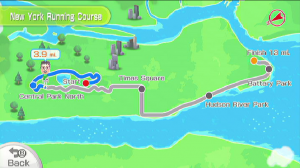
There are plenty of other course, including Chicago, Hawaii, Italy, Berlin, Sydney, Tokyo, and London, ranging from 26 miles to 653 miles! This should keep you pretty busy. Similarly, you can choose altitude challenges; for example, climbing the equivalent of the Statue of Liberty, Mount Fuji, or Mount Everest.
Walking is based on both number of steps and stride, so you’re rewarded for brisk walking. Similarly, altitude is presumably calculated based on altitude changes as you walk, so theoretically you can’t “cheat” by taking an elevator.
If you have exercise goals set up, Wii Fit U will determine from the synced data if you’ve met those goals through your daily activity, and if not, will suggest additional activities within the game for you to complete your goals.
Overall, I’m very pleased so far with the Fit Meter. I’m not a hardcore athlete, but I do run to catch the train most mornings, and many afternoons after work I opt to take the 20 block walk back to the train station rather than taking the subway. I’d been thinking about getting a FitBit or a Nike+ to track my exercise, but those have been prohibitively expensive. I’ve also tried using iPhone apps, but it’s always hard for me to remember to turn them on and off. For me, the Fit Meter seems like a natural and hassle-free way for me to give myself “credit” for the energy I exert through the day–and to provide me plenty of incentive to keep moving.

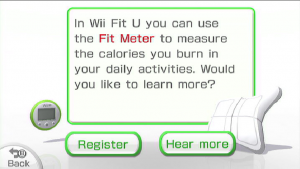
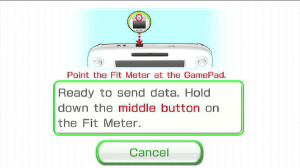
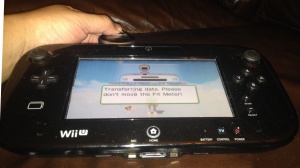
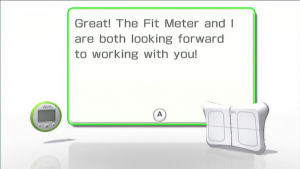

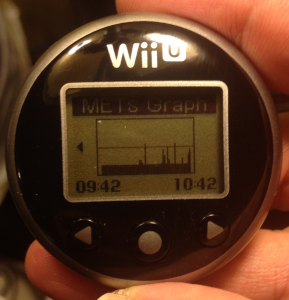
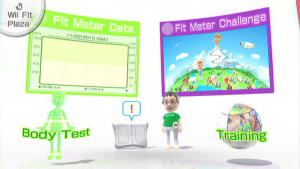
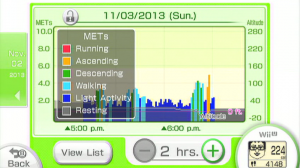
5 Comments
ASTURmatr
Nov 06, 2013 8:11 amColored Fit Meter are available in all Europe but Spain. We have the same “problem”: just black.
Jeremy
Nov 10, 2013 12:07 pmGreat review of the WiiU Fit Meter. It does sound like a good alternative to the other fitness tracking gadgets.
tanooki84
Dec 27, 2013 10:41 amPicked up a pair, can the altitude tell determine if you are on the treadmill on the 1st or 2nd floor of the gym?
steve
Jan 10, 2014 11:47 amHi tanooki84. Unfortunately not–the altimeter uses air pressure to determine your altitude, so if you’re “climbing in place” on the treadmill the Fit Meter will simply detect the altitude of wherever your treadmill is located.
Interestingly, I confirmed this by wearing the Fit Meter on a recent airplane trip I took. Surely enough, when I saw the graph, I could see where the plane started rising, but at a certain altitude it leveled off, corresponding to the point where the airplane’s cabin was pressurized.
Isabelle
Aug 14, 2014 2:20 pmIs it possible to reset the Fit Meter calorie goal that the Wii sets for you based on your data?
Also, our whole family has their Fit Meter and we often get different results for elevation when we all go on the same hike… ?! Can you think of a explanation for that?
Other than that, it is true that carrying the Fit Meter has been a great incentive for all of us. We always think of some more ways to add steps and elevation to our days as we compete in the Fit Meter Challenge.
Thanks.